none
Emails

Emails
Features
Productivity
What’s New in September
October 1, 2025
We’re always working to make Nucleus faster, smarter, and easier to use. This month, we’re rolling out a fresh set of updates designed to give you better visibility, streamlined management, and more customization across your campaigns and CRM tools.
Here’s what’s new:
Dashboard: Countdown Widget
Keep your team on track with our new comprehensive countdown widget. You can now easily track campaign deadlines and milestones right from your dashboard — making it simple to stay organized and meet your goals on time.
Email: Smarter Sorting & Filtering
Managing your campaigns just got easier and more insightful.
Performance-Based Sorting – You can now sort campaigns by open and click rates, giving you a quick view of what’s performing best.
Repeating Status Filter – Filter email campaigns by their repeating status to manage recurring sends more efficiently.
Data Feeds Refresh Button – Instantly refresh your data feeds with one click to ensure you’re always viewing the most up-to-date campaign insights.
Export as PDF – Need a record of your sent emails? You can now download and save them as PDFs for reporting or compliance.
CRM: Gender Segmentation
Personalization just got a boost. Gender has been added as a segmentation criterion in the CRM Segment Builder, allowing for even more targeted and relevant outreach.
Memberships: Renewal Period Filtering
Simplify membership management with our new renewal period filter. You can now view and filter members based on their renewal dates — helping you track upcoming renewals and plan your outreach effortlessly.
Stay Ahead with Nucleus
These updates are all about giving you better control and smarter insights across your campaigns, contacts, and memberships. From deadline tracking to personalized segmentation, Nucleus continues to evolve with the tools you need to move faster and connect more effectively.
These updates are live now, so dive in and explore the new possibilities!
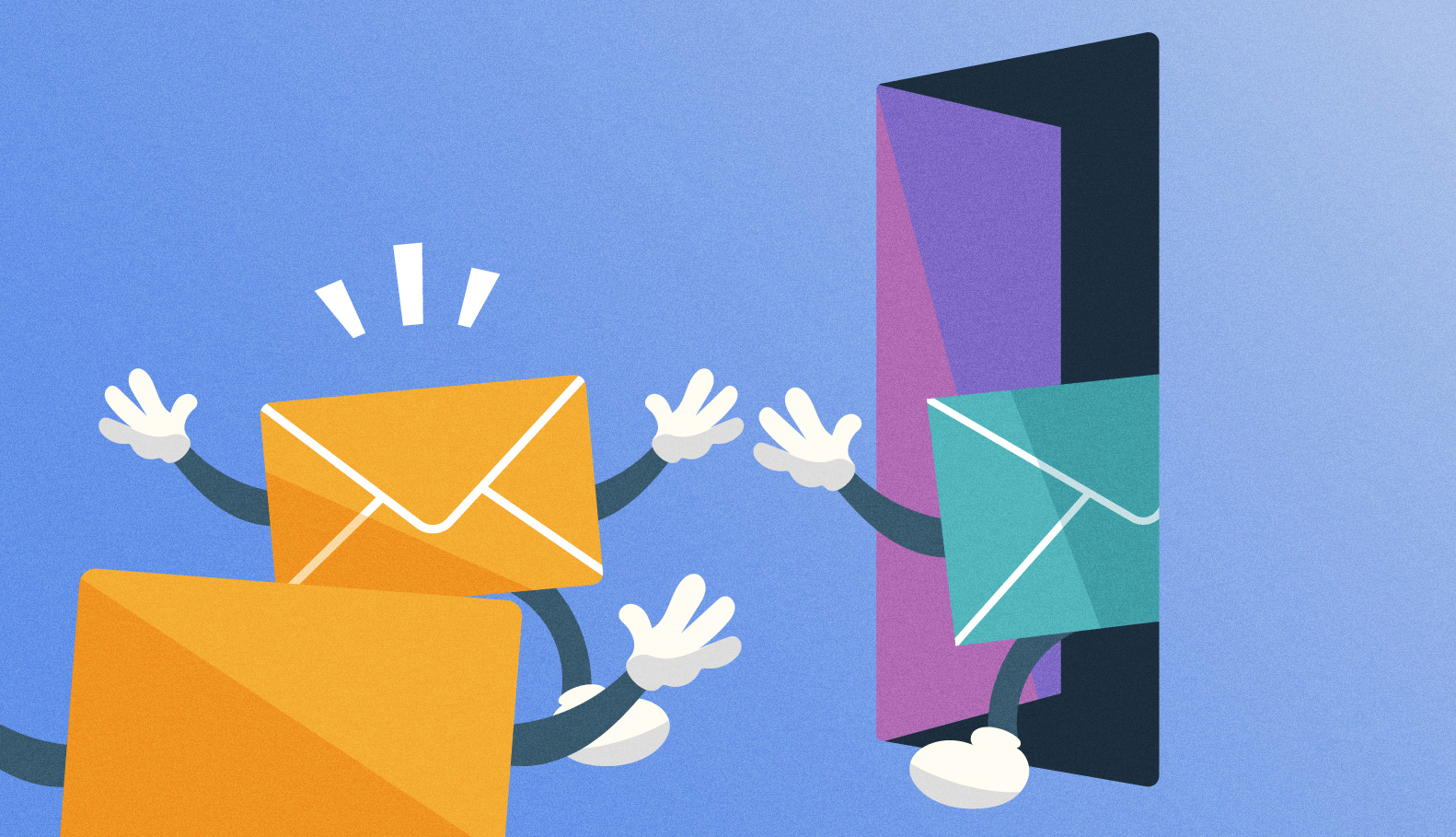
Emails
Engagement
Volunteers
No Strangers Here, Just Friends You Haven’t Met
April 10, 2025
If you walked up to a stranger on the street and asked them for $20, odds are they’re going to look at you like you're crazy and walk away. I cannot blame them; I’d do the same. Now… what if, instead, you engaged them in conversation, swapped contact information, developed a friendship over the course of many weeks, and THEN asked for $20? You might have a better shot.
Well, in some ways, email marketing is a lot similar. People are much more likely to support a cause that they are familiar with and trust. So, with that in mind, it might be time to consider how we can be building trust with our subscribers so that we see the most possible success with our emails.
This means that we need to provide content that makes the recipient feel valued as opposed to just another donor. Before we ask for money and support, we need to show the subscriber how much they matter to us; that we do not just care about their wallets.
So what kind of content can we send out that would align with this goal of building trust? I have a few ideas…
Newsletters and informational content
- These emails can be used to inform your recipients on your mission and the news you find most important. Subscribers will be able to see how their values align with your own and, in turn, may acquire more support for your cause.
Feedback
- Do not be afraid to ask your subscribers about their opinions. Whether you need advice on how to go about things or you’d like to know what you can do better in the future, your recipients should be the first people you ask. Their opinions matter most!
Prospecting
- Sometimes the easiest way we can appeal to our subscribers is to ask them what they care to hear about. Our Nucleus CRM allows us to quickly tag our recipients so we can be ensuring we are reaching out to them with their interests in mind.
These are just a few types of emails we can be sending to our subscribers to ensure that we are building trust before forcing asks down their throat. I think you’ll all find that embedding a little love and care into all of our emails will always pay off in the long run.
For more information regarding how to send less aggressive copy while yielding higher return, contact our team for training or insight and visit your Nucleus Resource Library!
OR
Start sending with Nucleus today | Click here!

Emails
Onboarding
A “Warm” Welcome for Your Subscribers
March 27, 2025
Making the small talk count
I have mentioned the importance of not solely producing content with a “Call to Action” for your subscribers. These types of requests can range from contributing a donation, making a purchase, signing up or subscribing to pages, joining groups, attending seminars, and so many other things. Sometimes… your recipients just need some validation that they are valued before they contribute anything to your cause.
This type of content is especially important during the warming phases of an email marketing campaign, as it helps retain satisfied recipients and foster stronger relationships. By providing valuable, informational content without a direct call to action, you focus on nurturing the relationship and building trust with your audience, rather than pushing for an immediate conversion. This approach allows recipients to engage with your brand on their own terms, creating a more organic connection and improving brand loyalty, which ultimately helps strengthen your sender reputation and boosts long-term deliverability.
With that in mind, it can be difficult to think of ways to produce this type of content. I am here to help!
Before we begin, it's important to remember that readers typically have a short attention span. This means we should avoid overloading our emails with too much information. Instead, we can break up the content into smaller, easy-to-digest pieces across multiple emails. This not only helps ensure recipients fully absorb the valuable information but also allows you to create a series of emails, which will be useful as you scale up your sending audience during the warming process.
Now… onto the topic of content.
Below, you can find some great prompts to use when creating these value-driven emails:
- Mission Statement
- What is the primary mission of your organization?
- Financial goals (without asking for contributions)
- What types of programs/uses are funds allocated to?
- Leading Values
- If there are multiple values, these can be spread among various emails
- Testimonials/Stories
- Any related personal stories (i.e. volunteer experiences, funding success, company origins, etc.)
- Company Updates
- Any recent success or changes within the company
- Newsletters/Educational Resources
- Informational content that may directly impact your users
- Leadership Introductions
- Allowing your recipients to be familiarized with your team leaders
- Community Impact
- Expressing any recent community initiatives and exceptional accomplishments
- Ethical practices
- Ensuring all subscribers are aware of certain key values and practices
- General Gratitude
- Simply thank those who have chosen to support your cause thus far
I hope this has given you a bit more insight into how you can leverage different types of emails to drive success, even when you're not focusing on a direct call to action. By strategically using informational and value-driven content, you're able to engage your audience in a way that builds trust, fosters relationships, and keeps them invested in your brand. Remember, sometimes the most powerful emails are the ones that simply inform and educate, allowing you to nurture your audience without the pressure of pushing for immediate action.
For more information, contact our team for training or insight and visit your Nucleus Resource Library!
OR
Start sending with Nucleus today | Click here!
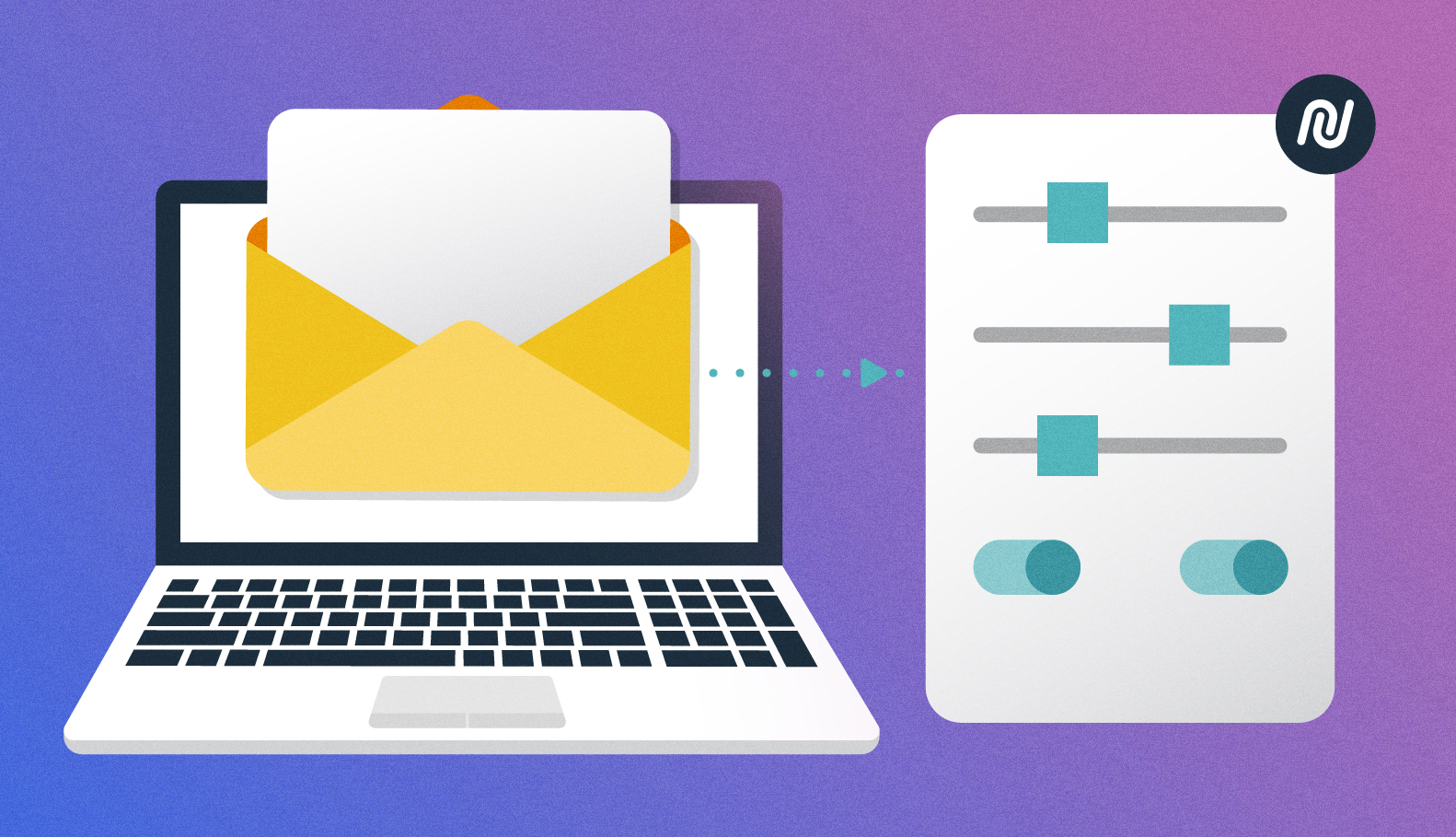
Automation
Emails
Operations
Batching Review: Batcher UP!
March 12, 2025
Through the years, we’ve made plenty of improvements and updates to our batching system & with that, I think it’s time for a little review session…
First, we’ll review how to set-up a batch. Then, we are going to review our Nucleus-recommended scaling technique. And lastly, we’ll put your skills to work and run through some examples. Let’s begin!
Set-Up
At the top, we have our selections concerning ‘batch size.’ While I do occasionally see a reason to utilize the ‘percentage’ or ‘remainder’ function (hence its existence), I find that the ‘fixed’ batch size is easiest to manage when warming a new domain, so I recommend taking that route. Below your selection, you can identify the exact volume of recipients you’d like to send to.
Your ’schedule’ is used to determine how each individual batch will be initiated. I generally base this decision off personal comfort and need.
Manual entails the individual sending of each campaign by a user following the campaign launch.
Start means the batches will begin with the start of the campaign – this is likely the easiest option for users.
Delayed would allow you to set times for the batches to be released following the launch of the campaign.
In our ‘reoccurring’ section, you can implement a reoccurrence of batches. I generally do not recommend using the ‘repeat’ selection while warming a new domain/IP as this can affect our reputation, but when it is utilized, I recommend not exceeding more than one send in a 24-hour period.
In order for the batch to send, you will have to set your ‘Status’ to ‘ready’ as it is automatically placed in ‘draft.’
Finally, you can select the email servers that you’d like to include or exclude from your batch. I find that it is easiest to have an individual batch for every server; this allows you to monitor deliverability in the most efficient manner possible.
For more information, contact our team for training or insight and visit your Nucleus Resource Library!
OR
Start sending with Nucleus today | Click here!
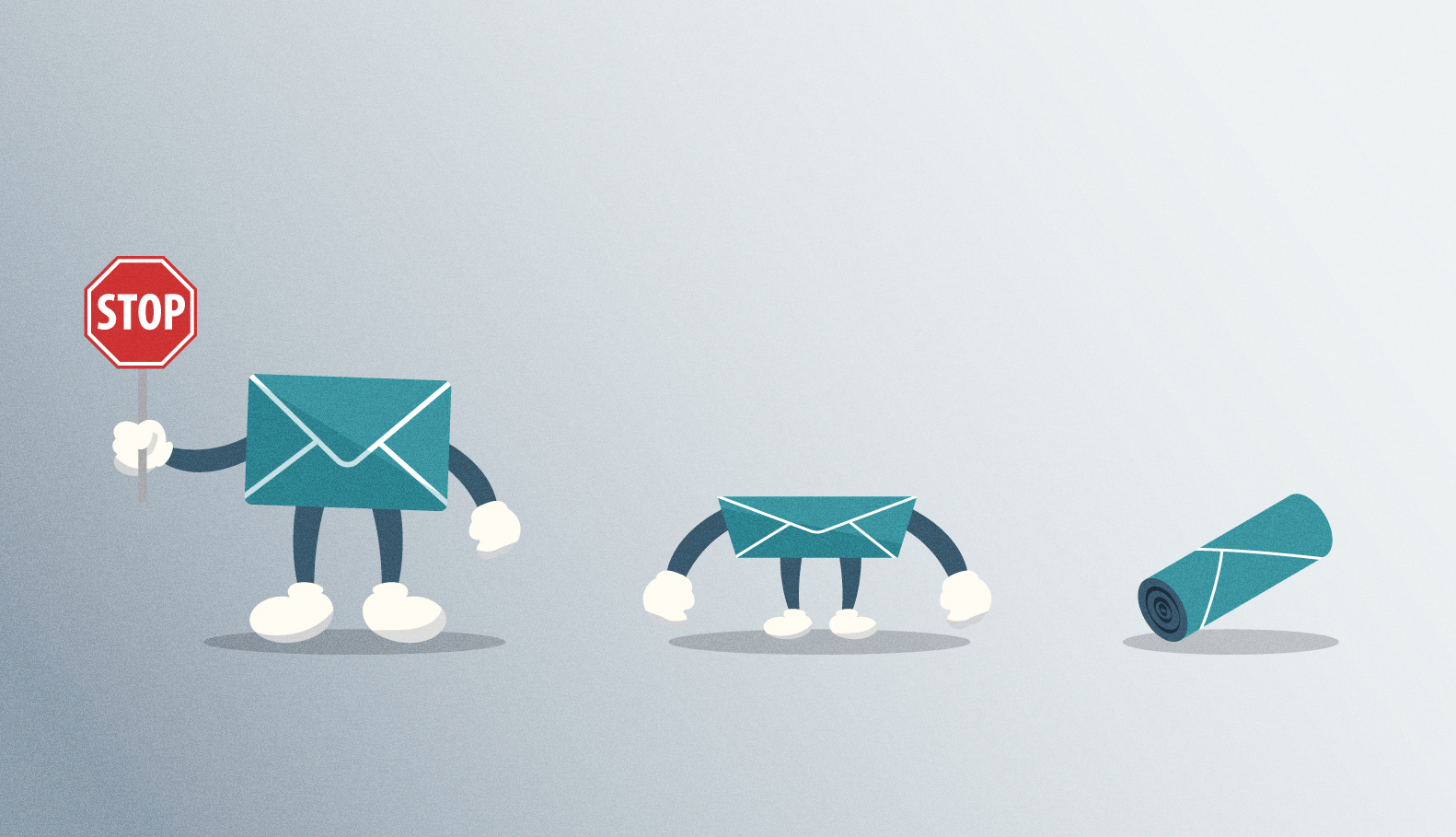
Deliverability
Emails
Stop, Drop, and Roll… For Emails
February 13, 2025
Disclaimer: We encourage “rolling” in the case of fire… Just not emails
By Julia, Deliverability Expert
Similar to the response time one may have to being engulfed in flames, I will make this insightful tidbit brief and to the point.
When it comes to block mitigation and server communication, we cannot control how the server responds… or even IF they respond. What we CAN control is how WE respond to the block.
To help make this as simple as possible, our email team has developed a memory tool from the simple and commonly-known (well, I hope it’s commonly known…) phrase “Stop, Drop and Roll.”
STOP
Stop sending completely
Pros – The issue will not progress/worsen; may help to refresh or recover IP/domain reputation
Cons – Domain/IP warming progress may be reversed (in some cases to the point of restarting)
DROP
Drop sending volume
Pros – Can halt a block or prevent further damage; may help to defend our sending practices in server communications
Cons – Can just prologue the inevitable (block) or prevent throttling limits from ever increasing
ROLL
Roll with it (proceed as you would if no issue occurred)
Pros – In rare cases, this issue resolves itself with no loss of volume or engagement for future sends
Cons – In many cases, this worsens the block, making it harder to resolve in this case and future cases for an indefinite amount of time
In contrast to one who may be caught on fire, our team actually discourages “rolling” in response to emailblocks and deliverability errors in most cases. As in the game of poker or the investment of stock, your risks should always be calculated.
Having reviewed that information, keep in mind that every case is different, and nothing is ever definite in the world of email marketing.
If you think you may have encountered a deliverability issue to any capacity and are considering how your team should respond, do not hesitate to reach out to your point of contact for further assistance.
For more information, contact our team for training or insight and visit your Nucleus Resource Library!
OR
Start sending with Nucleus today | Click here!
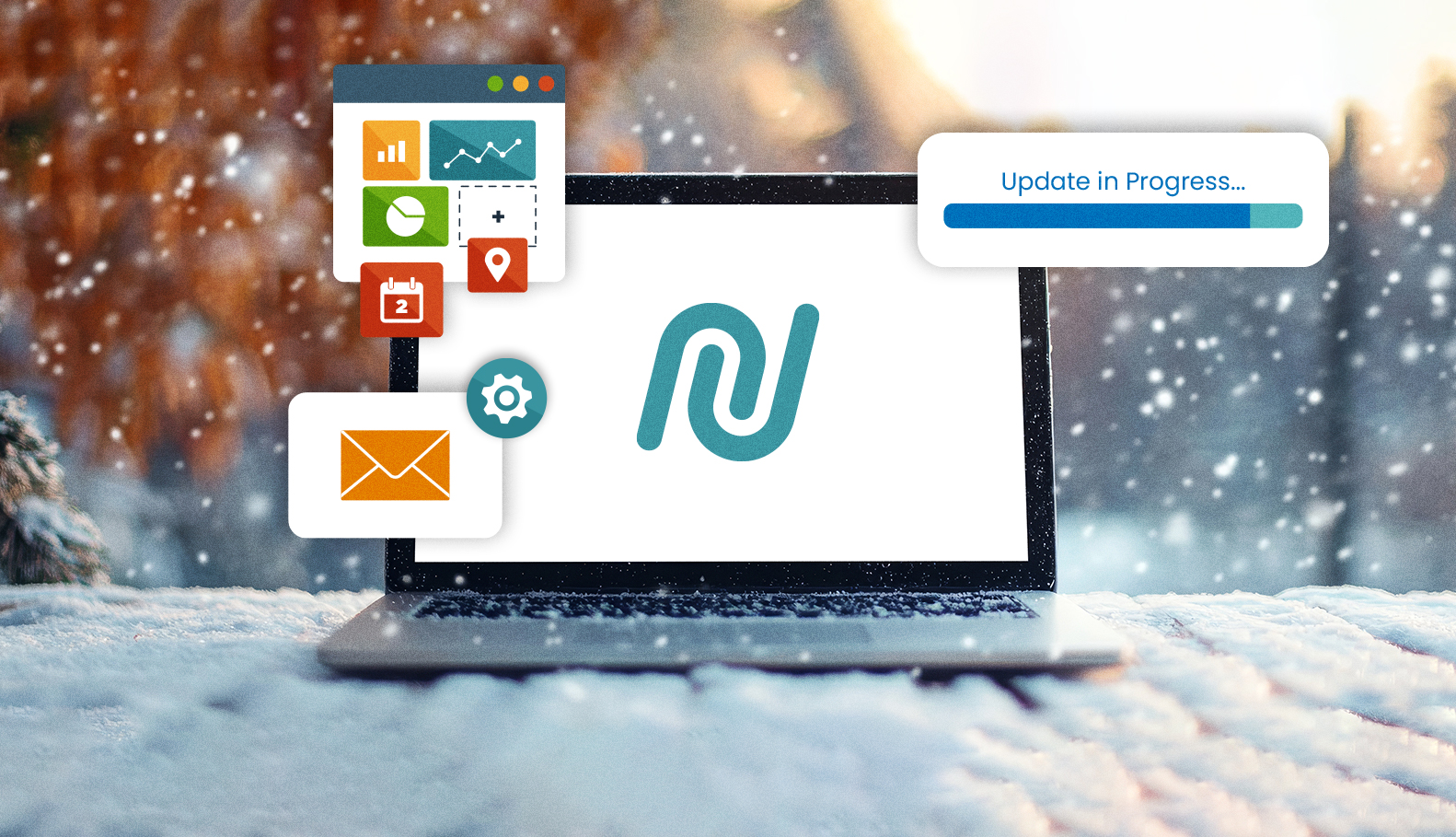
Emails
Features
Operations
What’s New in January: Features Update!
February 3, 2025
We’re kicking off the year with some powerful updates to start your operations and year off right! Here’s what’s new in January:
Subscriber History in Email Subscribers – Gain better insights into your subscribers with a detailed history of their activity, helping you track engagement and interactions over time.
New Email Templates UI – Crafting emails just got easier! Our improved email template interface offers a more intuitive and user-friendly design, making it simpler to create and edit your email templates.
Customizable VIP Approval Emails – Now, you can tailor VIP approval emails to align with your brand’s messaging and tone, ensuring a seamless experience for your exclusive audience.
Export Failed Rows from Any Import – Encountered issues during an import? No problem! You can now easily export failed rows for quick troubleshooting and corrections, saving time and effort.
Already a nucleus user? Check out this new feature for yourself!
Want to experience these features and the solutions Nucleus can offer your team?
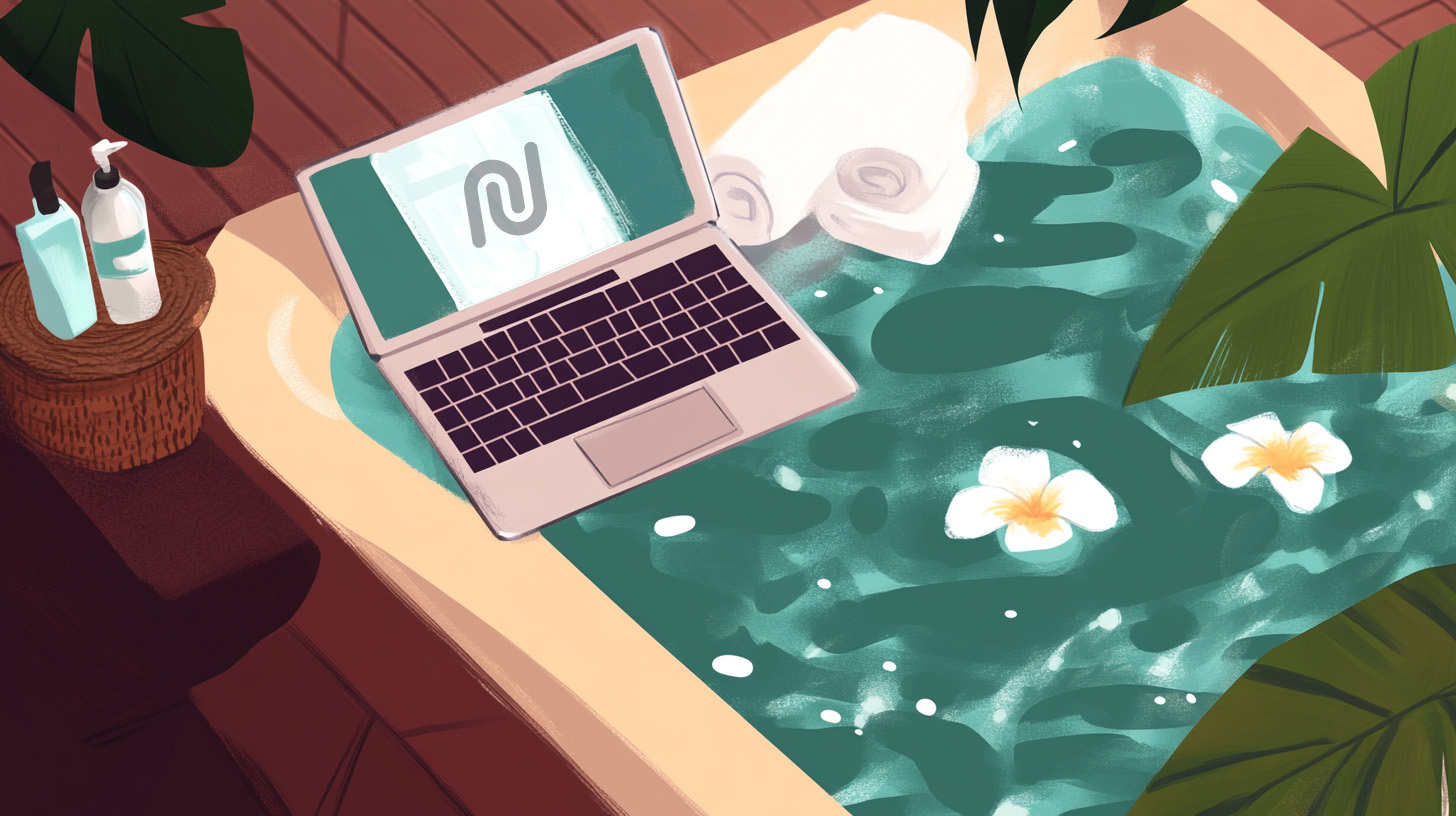
Emails
Tips
Every Email Deserves a lil’ TLC
December 5, 2024
By Julia, Deliverability Expert
“I don't want no scrub, a scrub is an email that can't get no love from me.”
Here at Campaign Nucleus, we want to make it as easy as possible for our users to produce the most successful email content possible. With that our team has done some research and put together some information we’ve found helpful in creating our own emails.
Let’s start simple – what are the things that every recipient is going to notice about your email?
- Your sender
- Your subject line
- Your content
Now let’s talk about how we can utilize all 3 of these factors to create the MOST TOP NOTCH EMAIL possible!!
Sender:
When you see an email in your inbox, what is the first thing you see? Likely, the sender’s name. Are you more likely to open an email that appears to be sent from a specific person or one that declares a corporation. Likely, a specific name.
Well, your audience feels the same. This means you can improve your user engagement simply by using a more personalized sender, such as a team member, to make your communications seem more “human”and less “AI generated.”
For example, an email being sent from Julia from Nucleus may perform a bit better than one being sent from the Biden Administration (although that may have more than one reason for performing poorly…).\
With that, consistency is also always key – it’s a good habit to keep one sender and domain affiliated with each type of content being sent.
Subject Line:
Following the sender, you likely immediately notice the subject line affiliated with the email.
When it comes to subject line, there are a couple things to keep in mind:
- Topic – always make sure your subject line sticks to the point. No one wants to open an email that has nothing to do with the subject line… it appears deceiving
- Length – your subject line length can actually drive your engagement. Short subject lines (below 50 characters) & longer subject lines (above 70 characters) actually have been found to receive more engagement than average-length subject lines.
Content:
The last thing the recipient will see but generally the most important portion of the email for them to see.
There are lots of considerations to be made when designing our content & every audience type responds differently to different copy types.
We encourage individuality in your sends but here are a few things to keep in mind:
- Be concise – the average human has a reading attention span that ranges from 10-15 seconds… that isn’t very long.
- Consider your call to action – it’s good practice to include multiple links within the email & our system makes it easy to determine where your audience is engaging the most within your email.
- Always check variables – we want to make sure we do not address our recipients as “Hello %recipient.first%.”
- Make your email readable – this includes but is not limited to:
- Having a nice layout – easy to read & pictures should never outweigh text
- Using color and branding wisely
- Ensuring pictures are high enough quality that they engage your audience (although too much data can slow your email load time & that isn’t great either)
For more information be sure to contact our team for training or insight and visit your Nucleus Resource Library!
OR
Want to get on the platform that sent 6 BILLION emails in the last 90 days leading up to Election Day? Click here!
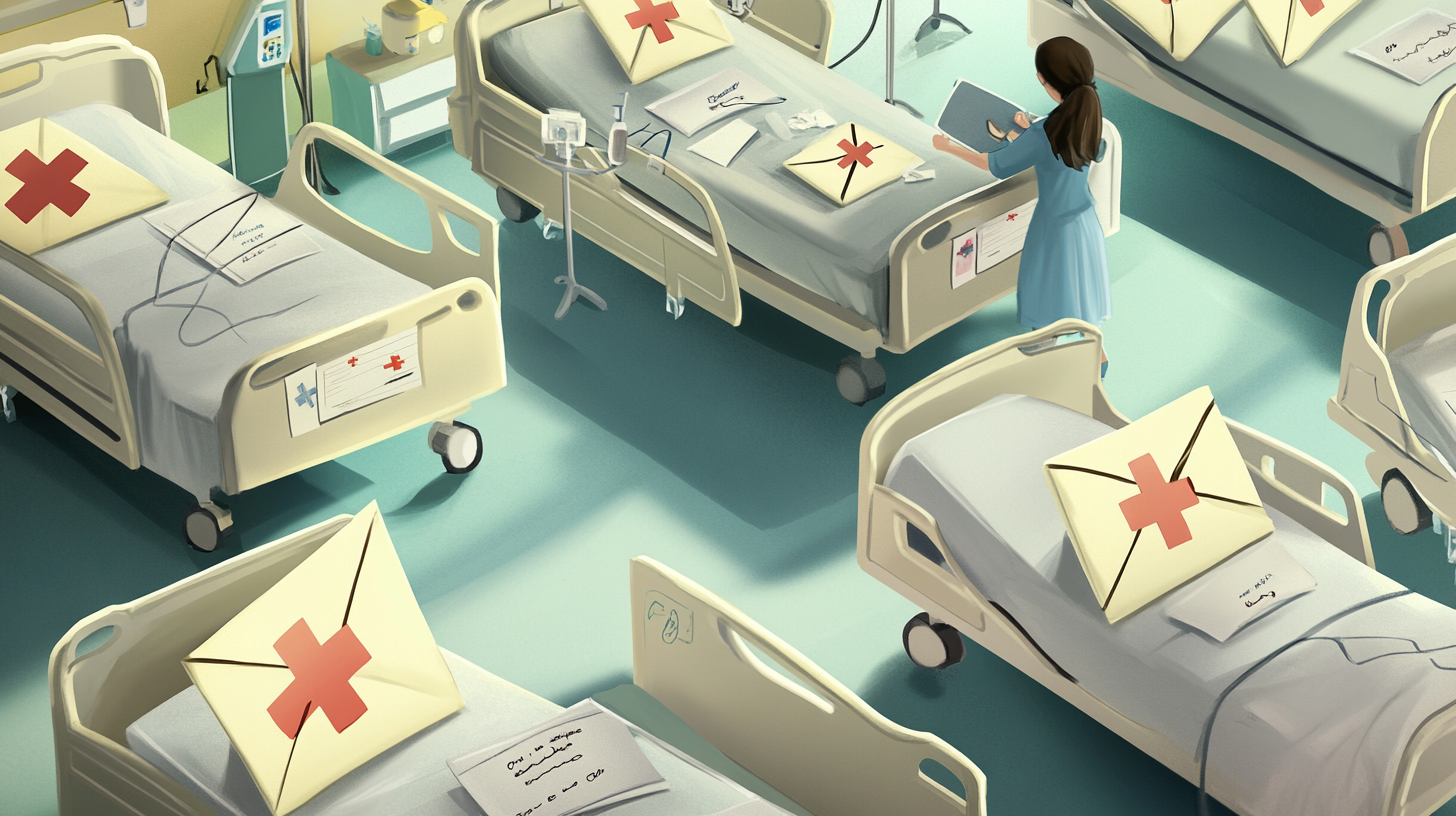
Emails
Reputation
Only Time Will Tell (Or) Time Heals all Wounds (Domains)
November 21, 2024
A tale of how hard work (eventually) pays off
By Julia, Deliverability Expert
When we are in a court of law, we are hopefully paying regards to the phrase “innocent until proven guilty.”
Well… when it comes to servers responding to your sending domains and IPs, it is quite the opposite. You must prove your domain to be worthy of delivering to your recipients without an existing precedent… sometimes before you can effectively deliver at all.
Now that the campaigning cycle is coming to another end, this is a great opportunity to work toward preparing your domains and IPs for the most success when the cycle begins picking up again. I think the most important take-away here is: PREPARE your sending domain BEFORE YOU NEED to send with it.
I want to take a few minutes to review how pre-emptively preparing your sending domains can be beneficial to you in months to come.
It takes TIME to scale your domain up to your full sending volume. By getting an early start you are able to avoid rushing the warming process, which could cause you to have blocks and trouble with deliverability.
Even after you’ve scaled to full sending volume, it takes TIME for a server to trust you. Servers are constantly watching how their recipients are engaging with your emails & designated a reputation to your domain/IP based off that response. The only way to continuously improve your reputation, especially on Google and similar servers, is for your audience to be consistently positively engaging with your emails. This means the same users repeatedly engaging with your emails, so sending to only new recipients constantly is actually very poor practice.
And it takes TIME for your audience to recognize and engage with your content. This is a great opportunity to focus less on ads and asks, and more on branding and informational content. It can be extremely valuable to produce very non-controversial content that includes little to no ‘call to actions.’ This type of content generally performs much better in the eyes of the server so it can help you to build your reputation up a bit so you have a buffer when you do want to send more hard-hitting content.
Many of the questions I regularly receive are concerning how quickly we can fully scale a domain & the truth is… there are so many things at play when you are preparing a new domain/IP for sending that the best thing you can do is get a head start. There are very few issues I’ve seen not be able to solved with a little time and persistence.
For more information be sure to contact our team for training or insight and visit your Nucleus Resource Library!
OR
Want to get on the platform that sent 6 BILLION emails in the last 90 days leading up to Election Day? Click here!

Deliverability
Emails
“That’s what I said – Spam traps!”
October 24, 2024
Goonies Never Say Die when it comes to Spam Traps
By Julia, Deliverability Expert
You’ve heard us mention “spam trap emails” – but do you know what that is?
Spam trap emails can catch even the least spammy of emails. This is because these email addresses are utilized specifically to locate senders who are not closely monitoring their recipient lists.
The thought process behind is that, should one of these “fake” emails enter your recipient list, it would be less likely that you are maintaining your recipient list so well that every email on it is a valid & confirmed subscriber.
Sending emails too many of these “recipients” could lead to many blocks that can be detrimental to your domain reputation and overall deliverability.
So how do you know which emails are spam traps? You don’t. They can be previously active but now expired emails, random emails made by servers for this purpose, and really anything in between. The servers use this method to help protect their users from receiving spam content but it surely adds an extra obstacle to those sending mass emails.
At the very least, you are now aware of what we mean when we say “spam traps” & at the very most, you’ll do your best to keep your email list as healthy as humanly possible.
AND LUCKY FOR YOU… we have a few in-platform tools to help you do just that.
Here are a few pointers to keep in mind regarding your recipient list:
ALWAYS turn on validations when importing new lists, especially large lists that may contain emails you are not personally familiar with…
Be sure to review recipient engagement and behavior – this is made easy with our Automation feature. Creating an engagement series for recipients who have not recently engaged with emails allows us to unsubscribe expired or uninterested recipients and their emails.
Respect the wishes of those who would like to be unsubscribed from your list. This means including visible unsubscribe links in all of our emails & reviewing responses for those who may have intended to unsubscribe. This is not only a legal requirement but will benefit you in the long-run. Angry recipients generally yield more spam complaints…
For more information about spam traps and how you can be proactive about keeping your recipient lists healthy, be sure to contact our team for training or insight.
For more information, please visit your Nucleus Resource Library!
OR
To experience these features yourself, click here!

Data
Emails
Gimme Dat Data: Proof that time DOES improve email success
October 10, 2024
By Julia, Deliverability Expert
In today’s blog, I would like to speak to the importance and value of collecting data from subscribers to improve overall recipient engagement.
The Campaign Nucleus platform offers many features that help you to collect and assign unique data to individual recipients & provides a variety of useful ways to utilize this information.
By locating specific details on recipients, you are able to:
- Personalize emails to recipients
- Effectively reach recipient interests
With regards to personalization, this data allows us to address the user in a more customized way to better grasp user attention.
In reference to utilizing specific interests, this data allows us to direct our emails to the most engaged audience possible.
***
The easiest way to collect data from recipients is to combine the usage of Landing Pages & Amplify.
Landing Pages can be created to supply recipients with forms; the data pulled from these forms is then appended to each email profile. We utilize Amplify to send this landing page around in the most efficient manner to whichever recipient list we find appropriate.
Landing Pages offer many options that pull basic recipient information; this would be consistent with data along the lines of recipient name, age, gender, geographic location, and similar details.
In addition, by using our tagging feature in combination with our landing pages & emails, we are able to track specific user engagement and tag the content and interests that they are engaging most positively with.
For more information, please visit your Nucleus Resource Library!
OR
To experience these features yourself, click here!

Agency
Emails
Reputation
Planting Your Seed (List): Blossoming your Reputation
September 19, 2024
By Julia, Deliverability Expert
Have you ever heard the term “seed list” used? Well… we’ve been using this term a lot over here at Campaign Nucleus & we are excited to introduce seed list usability as one of our newest in-platform features.
So, firstly, what is a seed list? This is a list of emails that you have internal access to in order to be on the receiving end of your email sends.
Our email team has found that generally seed lists are not a great representation of inbox placement – this is because, after a few sends, the inbox will start to replicate personalized behavior rather than that of other inboxes with the same server. With that in mind, our team has found a lot of value in using email lists comprised of internal team members to help kickstart our email engagement with new or struggling domains/IPs.
Team members can be instructed to positively engage with these emails. In doing so, we can begin building up a good domain reputation from the very first day of sending so that we are able to find more success with deliverability and inbox placement.
For instructions on how to enable this feature in your tenant, please visit your Nucleus Resource Library!
OR
To experience these features yourself, click here!

Automation
Emails
Smart Sending Feature & How to Use it “Smartly”
September 12, 2024
By Julia, Deliverability Expert
Have you ever seen this feature & wondered what it is?
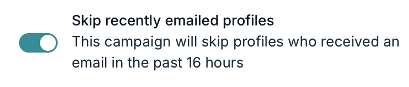
Well, I’ll tell you… this is our Smart Sending feature & its main use case is to (as mentioned next to the feature) exclude any recipients within your sending audience that have received another email from the same tenant within 16 hours before the scheduled send time.
I want to quickly review some of the reasons you should or should not use this feature:
In the case of sending emails from multiple senders and/or domains within the same tenant to selected audiences, you would want to…
Turn OFF the feature
The reason being that this doesn’t appear as one sender “blowing up” an inbox; it is multiple senders so they can all have the opportunity to appeal to your recipients. This is especially important when senders are appealing to the same audience.
In the case of sending important event/announcement emails to the same audience, you would want to…
Turn OFF the feature
The reason being that the same audience is likely expecting multiple informative emails in preparation of any events; turning this feature on may cause some recipients to be excluded from important communications.
In the case of sending many emails from the same senders to your full audience, you would want to…
Turn ON the feature
The reason being that the same sender will appear to be “blowing up” inboxes; this leads to recipient complaints & ultimately, server deliverability. By turning the feature on, you will be reaching different recipient inboxes & this is less likely to affect your deliverability.
I hope this gave you some insight on another great feature that is offered within the Campaign Nucleus platform. I am always looking for ways to broaden your knowledge of our email features in hopes of improving your experience and email campaign success.
For instructions on how to enable this feature in your tenant, please visit your Nucleus Resource Library!
OR
To experience these features yourself, click here!

Emails
Testing
A/B Email Testing: The Email Superpower You Never Knew You Needed
August 12, 2024
Email marketing can be really hard, we know! Sometimes, what we think is a carefully curated email with stunning visuals just isn't performing as well as we hoped, and you don't know why. That is where A/B email testing comes in to highlight aspects of emails, whether they be copy or subject lines, that your subscribers like to interact with more. So what is A/B testing, and how does it work? A/B testing, also referred to as split testing, is a method used to compare the performance of two different versions of something in order to determine which one is more effective. A/B testing can be used in marketing in many different ways, not just in emails but in web designs, print marketing, and more! So, we have incorporated this tool into Nucleus to take your email marketing to the next level!
Why use A/B testing:
When using testing for an email, the purpose to to find the most successful email combination for a specific message or campaign. For example, if you are trying to test an email with the goal of getting subscribers to click a link to get an ice cream coupon. Our platform, allows you to then create 2 different variations of the email and then see what email gets more traffic.
Here are some tips & tricks:
- Test on emails that are not urgent or need to be delivered in a tight time frame (testing takes a little while to gather the performance of the test and pick the winning one to send out the rest of)
- Keep notes of what you are trying to test so you can track performance with the stats you receive back
- Try to test the campaign frequently to get the most accurate
- Intentionally target out elements to test, such as subject line, sender, CTA, etc.
- Think of even testing different variations against different audiences.
Benefits of using:
- Open and Response Rates: Identify factors that contribute to higher open rates by testing different subject lines, preheader text, and send times.
- Content Engagement: Test various versions of your email content to determine which version receives more clicks and prompts readers to take action.
- Cost-Effective: Utilize A/B testing as an affordable method to make data-driven decisions and gain insights from your campaigns.
- Ease of Analysis: Analyze test results using straightforward metrics to easily identify the better option.
- Increased Sales: Implement optimized changes to boost sales, enhance user experiences, build brand trust, and foster customer loyalty.
- Enhance Deliverability: Ensure your emails are sent correctly from your application and are received by users.
- Spam Testing: Identify characteristics that might make an email appear untrustworthy.
Ready to gain a new email superpower? Click here to get started
Already a Nucleus user and want to learn more| Contact your client services representative or visit your Nucleus Resource Library.

Agency
Compliance
Emails
NEW One-Click Unsubscribe Feature!
July 18, 2024
Taking your unsubscribe to the next level
By Julia, Deliverability Expert
At Campaign Nucleus, we make it a point to never force industry-recommendations on to you while creating and sending your emails. We previously discussed the legal importance of including an unsubscribe link in every email we send. Since then, we have improved our system and now offer an optional one-click unsubscribe feature that you may choose to implement.
I’m sure you are wondering: What is the difference between this feature and the unsubscribe link we already use?
Well… currently, when a recipient clicks the unsubscribe link, they are redirected to a page where they may enter their email and they will be immediately unsubscribed. In the case of a one-click unsubscribe, a user may click the link and will be immediately unsubscribed without being redirected to another page to do so.
While this is not an industry standard or policy, it is highly recommended. This is dominantly because it is a simpler route of unsubscribing which ensures people who intended to be unsubscribed do so properly. In some cases of a double-opted unsubscribe link, some users may accidentally remain subscribed, and this can lead to an increase in user complaints which can affect your domain and IP reputation.
For instructions on how to enable this feature in your tenant, please visit your Nucleus Resource Library!
OR
To experience these features yourself, click here!

Emails
Engagement
Why Didn’t Everyone Click My Email?
June 20, 2024
By Julia, Deliverability Expert
Life: through the perspective of an email.
If you have sent a mass email through a marketing platform, you’ve probably wondered why the standards for “good” recipient engagement are so low.
That’s because there is a lot more involved in the life cycle of an email than just receiving and opening emails.
To get a better idea of the entire journey of an email, let’s review the phases of life your email goes through after you hit send…
First, we have the matter of deliverability. Domains and IPs that are blocked by a server will not deliver to that server, no matter the circumstances (referred to as hard blocks). It’s important to note that there can also be many temporary issues with deliverability (known as soft fails), that can randomly affect any email.
From there, we will encounter difficulties with inbox placement. Not every email will land in a recipient’s inbox; some will find their way into spam & promotional mailboxes, which are rarely checked by recipients.
Lastly, & seemingly most important, is the overall recipient engagement. This is, by far, the most broad phase of life as it is affected by so many factors. Should your email make it to the recipient’s inbox, there are countless elements that will determine whether or not & how the user engages with your email. For instance, your user may love your subject line & hate your content; they may hate your subject line so they never open to see your content, they may never check their inbox & didn’t even see your email, & numerous other scenarios that lead to more or less engagement in an email.
The majority of emails sent will actually never be seen by anyone & that’s just how the game of email marketing goes. BUT, for this reason, you should be proud to see a 15% open rate with a 2.5% click rate – those numbers are actually a lot better than you think!
For more resources, Nucleus users can visit the resource library!
or
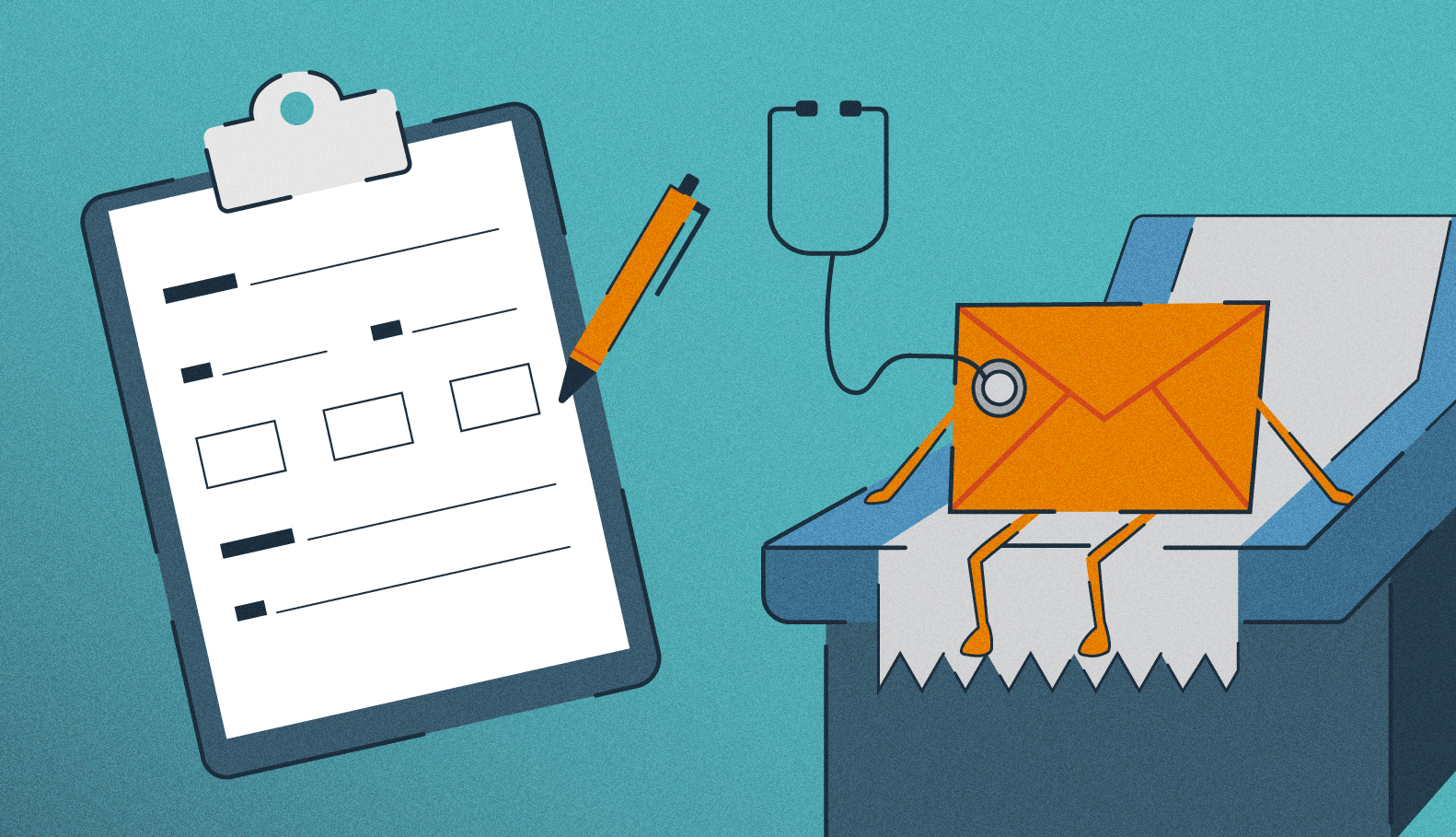
Deliverability
Emails
What is a mitigation & what does it do? The mitigation process in its entirety
June 13, 2024
By Julia, Deliverability Expert
If you’ve sent emails on our platform & encountered deliverability issues, I am sure you’ve heard our email team say “I’ll put in a mitigation request for that & let you know if I hear back.”
…So, what does that entail?
We are going to quickly review what goes into a mitigation request & what follows the submission.
Let’s begin.
When we set up your domain for sending, we enroll in feedback loops that are in place to deliver an error message when we experience deliverability issues. These messages are supposed to help us determine which blocklist may be affecting our domain or IP.
Once we have located our block, there are resources provided by that specific server or blocklist on how to go about resolving our issues. In some cases, the only thing to do is stop sending to certain servers for a bit; lower level blocklists do not always offer mitigation but rather they have volume limits or temporary rate-limiting for a period of time. These are less concerning and do not require further action aside from resting your domain/IP briefly.
In the case that there is a form or email that requests can be submitted to, you will usually need to do so in order to resolve or lift the block.
These forms ask for a variety of details including but not limited to:
- Company facts (address, phone, website, business type, etc.)
- An email address that has successfully delivered with your messages previously
- Details on the communication and itself (newsletter, marketing, etc.)
- What you think may have caused the block & what you have done to prevent in future
- Any company issues that may have caused the issue (a broken program, any rogue employee actions, etc.)
Once we have filled out these forms, we are at the mercy of the server or blocklist. Some respond within an hour or a day or so, some never respond, and some (like Google) could take up to 2 weeks to even review your request.
Unless we receive a direct response, it is important to test deliverability periodically to see if our block was resolved without sending over confirmation.
It is important to avoid submitting too many or too frequent requests, as every request is monitored and generally tracked by your domain or IP. With this, we should maintain the submission of detailed mitigation requests and track our submissions to avoid overdoing them.
We understand blocks can be frustrating & that some are nearly impossible to resolve. That is why this is only the first step in our process to resolution; our email team has plenty other tricks up our sleeve if our requests should fail.

Emails
Troubleshooting
When Requests Just Aren’t Working! But I Asked Nicely…
June 6, 2024
By Julia, Deliverability Expert
If you’ve encountered the same block multiple times, it’s possible you’ve also encountered the reality that not every block will be mitigated…no matter how nicely we ask the servers & affiliated blocklists to do so.
Trust me – if it were up to us at Campaign Nucleus to unblock you, you’d be unblocked, like, yesterday. But, unfortunately, we do not have that power so we are at the mercy of the servers when it comes to avoiding and resolving blocks.
The majority of blocklists understand that “accidents” happen & are usually reasonable and hasty when resolving blocks… the first time. With that, they start to become a bit annoyed and less responsive when we continue getting blocked and submitting request after request for resolution.
The truth of the matter is: the servers blocked you for a reason & they will continue to do so until you resolve the issue that is triggering the block.
If you are continually hitting the same block, it’s possible you may need to adjust some of your practices to ultimately fix the issue.
The servers are dominantly looking at 2 things when deciding whether to block a domain and/or IP.
- Your audience
Ask yourself:
- Did my recipient list opt-in to receive these emails? Disinterested recipients often lead to spikes in server complaints which hurt domain/IP reputation significantly.
- How did I gather these emails? Sometimes people of opposing values intentionally submit spam trap emails to opponent newsletters to cause issues with your messages delivering. The same can be true of expired emails as they can be reverted to spam traps – be careful of emails that were gathered many years before.
- Am I engaging my audience with my copy so that they are positively responding to my emails? Recipients not engaging with emails can lead to poor reputations, as well.
- Your content
Ask yourself:
- Am I pushing too hard on controversial topics? While we are free to speak our values, sometime being super aggressive in our content can lead to an increase in user complaints.
- Is my picture to content ratio appropriate? Too many pictures without enough text can appear “spammy” to servers.
- Do I sound like a salesperson? Using phrases that over-promise or guarantee any level of success sometimes register as “spammy” due to the likely deceitful nature of the message.
At Nucleus, we do our best to avoid the grasp of censorship & will always support your content to the fullest. With that in mind, some things are out of our control and we hope the above information will help you to navigate the difficulties that we must maneuver to find the most success in sending our emails.
For more information, visit your Nucleus Resource Library
OR
To see this tech in action, get a demo!

Emails
Tips
Consistency is Key: Spontaneity has no place in email marketing!
May 16, 2024
By Julia, Deliverability Expert
At Nucleus, we understand that it can be hard to put a schedule on hard-hitting
news. But, did you know that utilizing consistency in your email practices can actually help to improve your sender reputation?
The WHY:
By remaining uniform in certain areas of your email sending, you allow yourself to become more recognizable to both the recipients & the server. This makes it much more likely for recipients to remain engaged in your email content.
The HOW:
Some ways we can apply this method are as follows:
- Creating (when possible) a schedule of sending
- For example: sending a newsletter every Thursday at 12pm
- Consistent senders for any and all sends
- For example: always sending newsletters from Julia from the Email Team <[email protected]>
- Use of branding
- For example: keeping your design, layout, & logo consistent in all newsletters
We recognize the need for testing when it comes to deciding the most effective routes to be taken. We encourage utilizing the Nucleus features to determine to most sends times/days, senders, & branding or layouts that your recipients respond to most positively.
Within the Nucleus platform, you can see the engagement statistics yielded by all senders in addition to being able to see the engagement statistics on an individual campaign. Be sure to use this data to have the most success in your email sends.
Below you can see an example of a sender we may want to avoid using vs one that is receiving very good engagement:

Below you can see an example of a campaign that received less engagement vs one that received more:
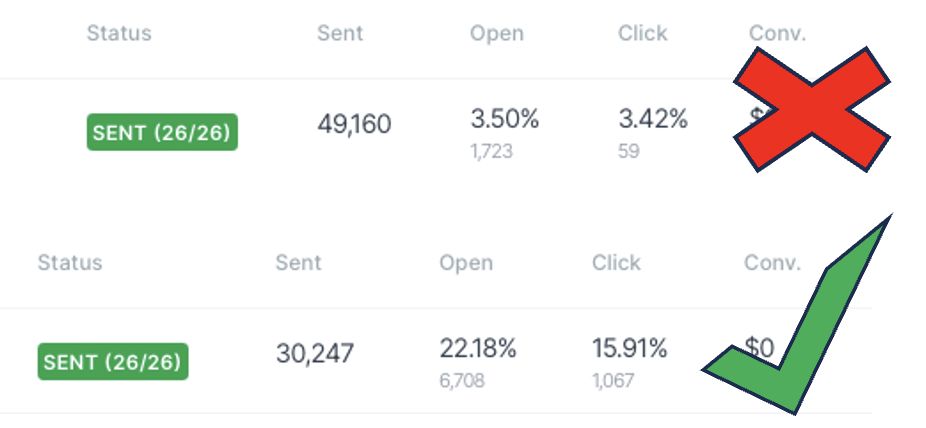
*This can be indicative of the effectiveness of your send time or brand (in addition to overall content)
For more information regarding how consistency can benefit your campaigns & how to measure success, be sure to contact our team for a training or insight.
Interested in Nucleus in action? Get a demo

Compliance
Emails
The Right to Unsubscribe: A liberty not mentioned in the Constitution
April 25, 2024
By Julia, Deliverability Expert
I bet you didn’t know this but the Unsubscribe button (that we strongly encourage placing in all of your email campaigns) is actually a blessing.
“But why would I want to allow people the option to remove themselves from my subscription list,” you ask?
Well, in the simplest terms, when it comes to your recipient list, you should focus you attention to: QUALITY > QUANTITY!
Let’s dive into the WHY a bit…
- We are legally required to give people the option to remove their email from our recipients list & if/when done, we are required to accommodate the request.
The requirements and penalties of this law are further elaborated on in the
CAN-SPAM Act, which is enforces by the Federal Trade Commission.
- “Harassing” uninterested parties often leads to an increase in spam complaints to email server providers (which often leads to blocks and issues with deliverability)
In short, continuing to email people who wish to be unsubscribed can actually
cause you to have issues emailing those who DO wish to receive your content.
- It is a waste of your time & money
The ultimate point of sending an email should be to achieve a goal – whether it
be to acquire support or a donation, you are trying to accomplish something with
our message. If someone definitely does not support our mission, by not
giving them the option to unsubscribe, you are wasting your efforts
by continuing to contact them. In addition, sending emails costs money –
so we are wasting that, too.
I hope the above information was able to help you better rationalize the need for an unsubscribe link in any and all emails that you send. It can be frustrating to encounter a recipient that does not consider your cause as valuable as you and your other subscribers do, but by removing them from your list, you are actually benefitting your movement even more.
For more information regarding the unsubscribe link and how it benefits your email campaigns, be sure to contact our team for a training or insight.
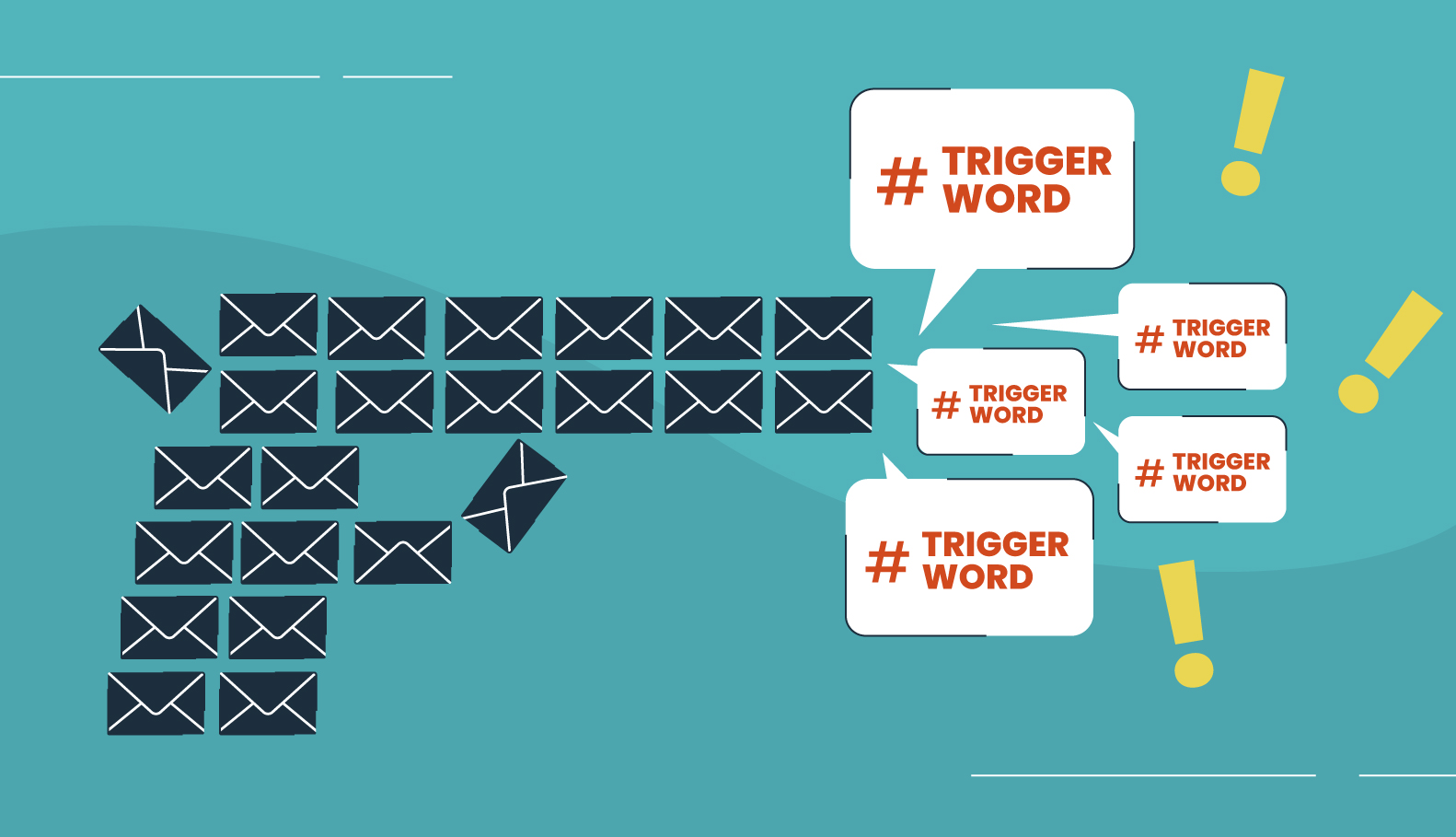
Emails
Spam
Don’t Pull the Trigger: Spam Edition
April 11, 2024
By Julia, Deliverability Expert
Have you ever been put in a situation where you were at an event with some of the most sensitive people in the
world & you are just trying to get through the night without offending anyone in your conversational
encounters?
Literally, I hope you haven’t. BUT figuratively… this is actually a pretty good representation of your situation when you are sending emails to recipients and their affiliated servers.
Not only are the servers sensitive, but they are also all sensitive to different topics. For example, Google may hate talking about people dying, while Verizon may hate the mention of “BIG Tech.” It gets tricky to avoid offending ALL the servers. If your recipient list contains recipients from all email servers, you do not have to avoid offending one server but rather ALL the servers.
Unless you’re “on the inside” & working with a server, it would be impossible to know and identify all the possible spam triggers in your copy and subject lines.
Before you panic, there are a couple of tricks we can use to prevent the overuse of triggering phrases and words.
1. Almost EVERY server hates the act of “overpromising”
a. Avoid phrases like “100% guarantee” or “We promise you WILL NOT regret this!”
2. Do not be afraid to try the “nicer route”
a. This means using wording or phrases that implies a nicer connotation
i. For example, “passed away” sounds way better than “died tragically”
ii. “Weaponization” sounds a bit worse than “armed” or maybe “fortified”
One major point to be aware of is that the servers do not go through and read every email; instead, they have features in place set to look for triggering phrases and words. All this means is that, with a bit of creativity, we can avoid the brunt of censorship within these servers.
When you are choosing your subject line & content for emails, be sure to keep these tips in mind. While we are against the idea of censoring the important information that you are sharing, our email servers do not always feel the same. It isn’t fair, but until it is in our control, we will continue to work toward fully canceling the cancel culture.Please join us in achieving this goal!
For more information regarding contact our team!
or
To get started on your Nucleus journey, click here!

Emails
What went wrong? Controllable Factors Edition
March 28, 2024
What went wrong?
Controllable factors edition.
At the end of the day, there are many factors that we cannot predict or control when sending emails to a high volume of recipients – some examples of this includes if a server blocks you or if you land into an inbox or spam-box.
BUT… you can use “context clues” to help identify potential causes and use controllable factors to attempt to resolve.
Once you have sent your email, there are usually 3 statistics we look into to gauge our success: deliverability rate, open rate, click rate.
And the only true way to test how something will perform is to send it.
A low deliverability rate generally means that we have hit a server block & this is a less controllable factor.
This is a good time to reach out to your Campaign Nucleus team to look into ways of resolving and mitigating any blocks.
A low open rate can mean that are delivering to the server but landing more so in spam and promotional inboxes instead of our primary inboxes & this is a less controllable factor.
BUTTTT it can also mean…
Your recipients are not engaged with your subject line & this is a controllable factor.
This is a good time to make sure we are not using any offensive or triggering terms & to try testing a few different subject lines.
If you see some improvement in your open rate with the new subject lines, you can assume that your audience and the servers preferred this subject line to the other.
If our deliverability and open rate look good, we can go a step further & look into our click rate (which generally leads to ultimate conversions) to get a better idea of how our email content is performing. If we are seeing a high open rate followed by low click rates, it is generally indicative of our recipients not being engaged with the content after clicking into the email.
This is a great opportunity to test different copy & marketing techniques in your emails. If our click rate increases when we use other copy, we can assume that our recipients respond better to that type of content & should use it more moving forward to drive better conversions.
Of course, every once in a while, the stars align and we are presented with high deliverability rates, high open rates, and high click rates - & this means you have a very good email on your hands.
While the servers will never truly confirm or deny reasons for blocking your messages and placing them in spam & your recipients will likely not give you advice on marketing to them better, we can use these three statistics to help to send the best and most effective emails to our recipient list.
For more information regarding how to best understand the email statistics our platform offers, be sure to contact our team!

Campaigns
Emails
Segments & the importance of ALWAYS being selective
March 21, 2024
Segments & the importance of ALWAYS being selective
Nucleus has been uniquely designed to help you gather data that will specifically help you to best manage your campaign & affiliated goals. By utilizing our tools and features properly, you will be able to reach your most valuable supporters in the most efficient manner.
With that in mind, I would like to take some time to review the usefulness in one of CN’s oldest & most useful features: Segments.
Our system compiles the data you have provided upon initial setup of your account & any additional information we have been able to collect, through recipient engagement patterns & landing page responses. From here, you have the decision as to whether or not you’d like to apply this information. This is where segments come into play…
Segments allow us to reach our desired demographic, location, and biggest supporters with ease.
Let’s discuss how…
If you are planning on hosting an event in a specific region, does it make sense to send invitations to residents who live hours away? Not really.
If you are holding a public speech for a candidate in New Jersey, would you ask residents of California to attend? Definitely not.
Our segment feature allows you to create an audience of one (or more) select state(s) & it even allows you to limit your audience range to a specific zip code or radius. See below for some examples:
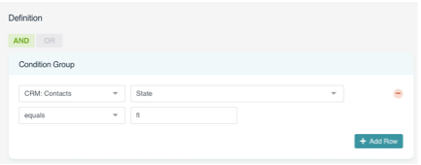
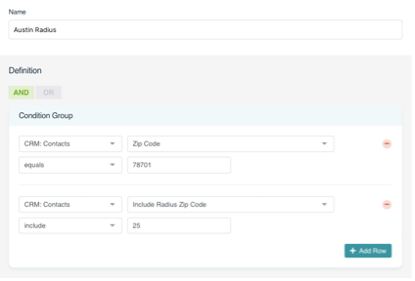
If you could choose between sending to people who have been known to engage with your emails instead of people who never open your messages, would you? I’d imagine so.
If you are sending out a message requesting financial support, would you rather reach out to emails who have previously donated or emails who have never done so? You see where I’m going with this…
Our segment feature allows you to create an audience based off of user commitment by tracking email engagement, campaign activity, and previous donations.
Some examples below:
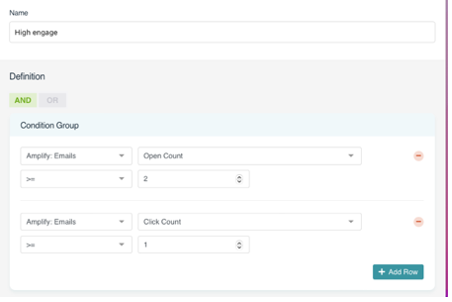
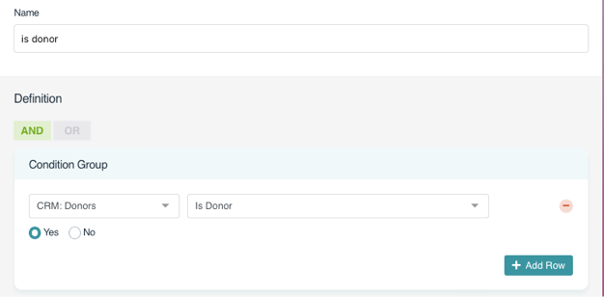
And these are just SOME of the use cases for our segment builder. I encourage all Campaign Nucleus users to get to know this tool and all of the amazing things it can do!
To get started today -- Experience a demo!

Emails
Strategy
Email List Prospecting: Do’s & Don’ts
March 13, 2024
Building up your Email Subscribers Without Breaking Down your Domain
By Julia, Deliverability Expert
When it comes to expanding your email subscriber list for marketing content, remember that QUALITY OVER QUANTITY is not just a saying but a strategy that can empower your marketing efforts. By focusing on quality, you ensure that your messages reach the right audience, increasing the chances of engagement and conversion.
I understand the temptation to construct a list of millions of people to ensure your marketing success, BUT without the correct methods of email collection, you can actually hurt your success rather than help.
Let’s talk about why…
Recipients who do not wish to be emailed often respond negatively to emails, even when you are careful to avoid common spam triggers within your content. This can mean that they report you as spam or notify the server that they do not wish to receive your email; this can cause blocks & lower our domain/IP reputation. If they choose to delete without opening or refuse to engage (opening, clicking, saving in folders, etc.) with the email, it can also have poor consequences. That tells the server that they are not interested in your content, and it can hurt your inbox placement, even with previously engaging emails.
DO… subscribe users who have signed onto your email list on their own will
**feel free to even offer them the opportunity to confirm their subscription
DON’T… offer incentives, such as prizes, for people to sign up
**Subscribers rarely engage long-term with this route of email collection
DO… regularly sort through and unsubscribe unengaged recipients
**If they aren’t helping your cause, they are hurting it
DON’T… purchase email lists
**These lists often include duplicate, invalid, expired, or foreign emails that likely have no interest in supporting your cause
If you’re ever wondering if someone would be a “good” subscriber or a “bad” subscriber, ask yourself this: Would this person bring valuable interactions to my email campaigns?
You can review the differences between positive and negative engagement below:
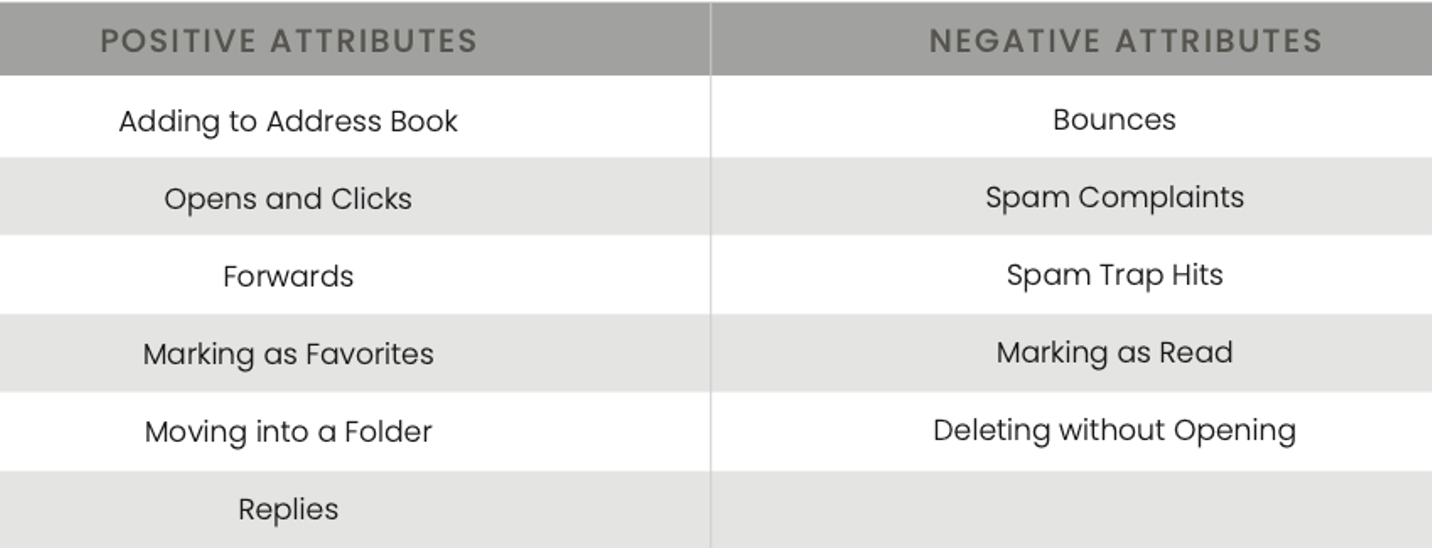
For more information, be sure to contact our team for training or get a demo to see our email features live!
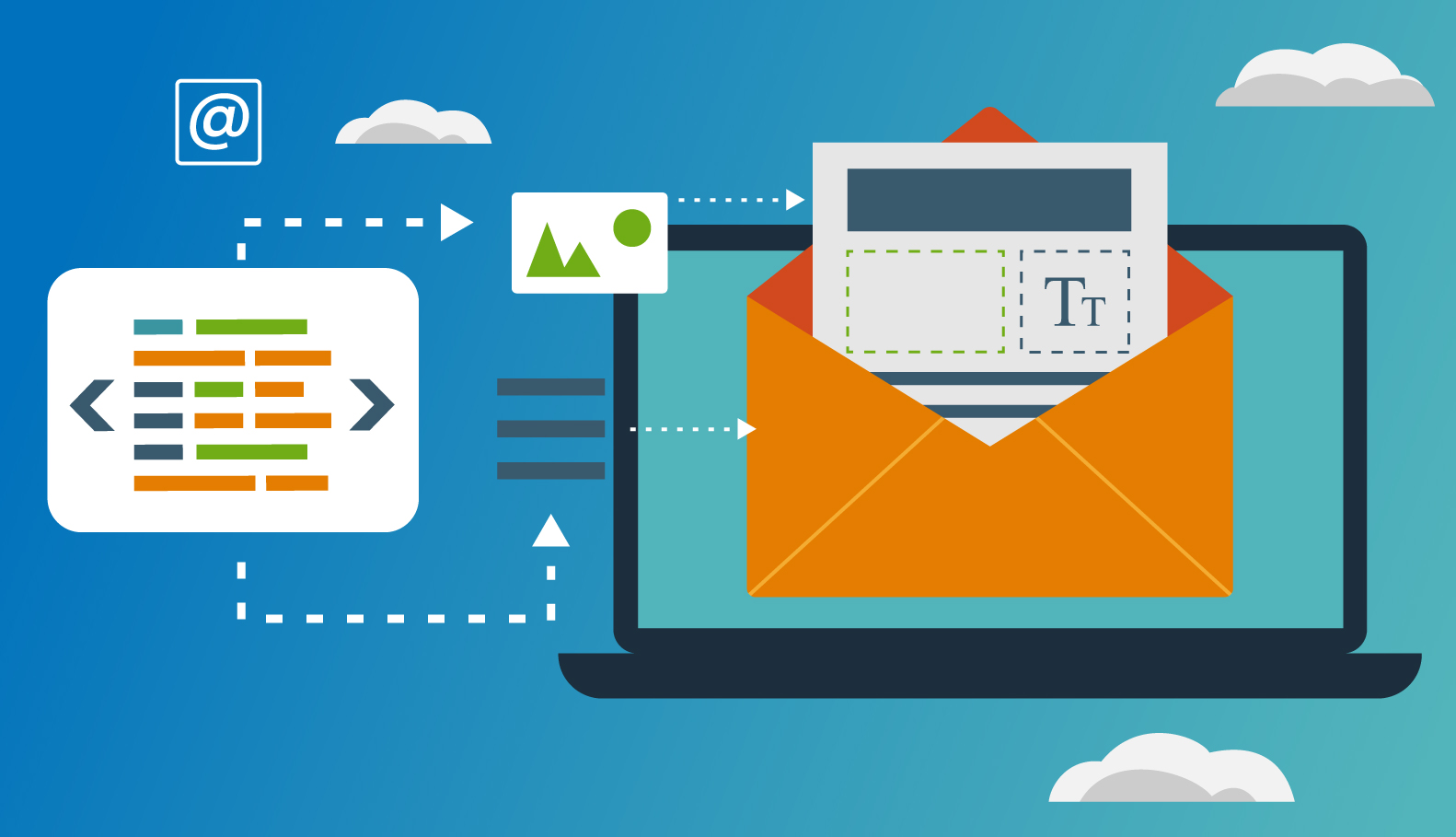
Deliverability
Emails
Fail or Pass: Understanding email bounces and deferrals
February 15, 2024
Fail or Pass
By Julia, Deliverability Expert
A saga of bounces and deferrals
As many of you are aware, we track the amount of fails each email encounters while it is attempting to send to your list of recipients. And, as some of you can attest, this can lead to some rather overwhelming statistics.
Before we get ourselves too worked up over a few failed email sends, let’s get a better idea of what we’re dealing with.
Our system, like many others of a similar nature, recognizes 2 types of failures:
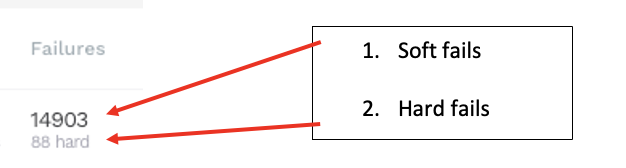
Let’s think of soft fails as ‘deferrals’ – an email can defer multiple times & still ultimately go through. These can signify an impending block or simply be how that server delivers emails with a high volume of recipients.
Some servers, such as Verizon & Comcast, slowly deliver their messages so it can actually be common for them to have thousands of soft fails without having any hard fails. In some cases, a few messages may “time out.” This is still not necessarily a hard block.
Think of it as a waiting room with hundreds of people – they are either going to wait their turn (send) or they are going to get impatient and leave (time out).
Let’s think of hard fails as ‘bounces’ – an email can only bounce once. It either signifies a bad/invalid email, a server block, or the final soft fail.
It is important to look into these errors especially. Invalid emails should ALWAYS be removed from a recipient list; Server blocks always need appropriate attention and, when necessary, mitigation; and too many soft fails that permanently bounce means that we may be sending at too high of a volume.
Oftentimes, soft fails can be used proactively while hard fails generally require us to work reactively & learning how to best respond to both is key to successful email marketing. It is crucial to have an understanding of these types of errors because the quicker we respond to factors affecting our deliverability, the less damage they are able to cause.

Emails
Spam
A Guide to Taming Spam and Reclaiming Your Email Sends
January 25, 2024
By Julia, Deliverability Expert

Just kidding… but if you aren’t annoyed by those graphics & sentences, I can 100% ensure that your recipients and the servers are!
Let’s review what went wrong here…
- Lots of strange fonts
- Overuse of font colors, bolding, underlining, & italics
- Over-promising
- Too many graphics
- TYPOS
Email servers respond incredibly poorly to the majority of marketing techniques used in the example above.
When it comes to our marketing emails, we really want to avoid being overly obnoxious. This can be done when we:
- Attach too many files or pictures to an email
- Use illegible fonts & text colors
- Have ANY typos
- Make promises we cannot keep (i.e: “100% guarantee,” “never again,” etc.)
At Nucleus, we understand that we want to catch our viewers’ attention with our emails…
we just have to make sure we make it into the inbox first!

Deliverability
Emails
Cracking the Code: Unveiling the Dynamics of Inbox Placement vs. Deliverability in Email Marketing
January 18, 2024
INBOX PLACEMENT VS. DELIVERABILITY
By Julia, Deliverability Expert
I’m sure you’ve wondered, at one point or another, what we are really monitoring during our domain warming phases.
Well, I’ll tell you…
The two main things we are watching while determining how quickly or slowly we can increase our sending volume is:
- Deliverability
- Inbox Placement
I am sure you’ve heard both of these terms used by our email team; let’s discuss what they are, why they are important, & how we can be tracking them.
The WHAT
Deliverability implies to the rate at which your sends are getting through to the server
Inbox placement refers to where your email lands – whether it lands in spam, your promotional inbox (‘other,’ ‘promotions,’ etc.), or your primary inbox.
The WHY
Deliverability is a key player in your email ‘delivering;’ it simply means the rate at which a server is allowing your messages through to the recipient. This does not ensure where the email will land within the inbox, just that the server did not fully block the message.
Inbox placement is, arguably, even more important because it determines where the email lands within the inbox. Since many of us are not regularly looking through our junk mailboxes, I think we can all agree the email will reach the most recipients when it is visible in the general inbox.
The HOW
When it comes to tracking your success with deliverability, we are looking at our deliverability rate. The closer the deliverability rate is to 100%, the better!
In terms of our inbox placement, we will be monitoring our open rate. While it can be impossible to precisely measure our inbox placement, a higher open rate means that more people are likely seeing the email, meaning it is more likely to be landing in our recipients’ general inbox
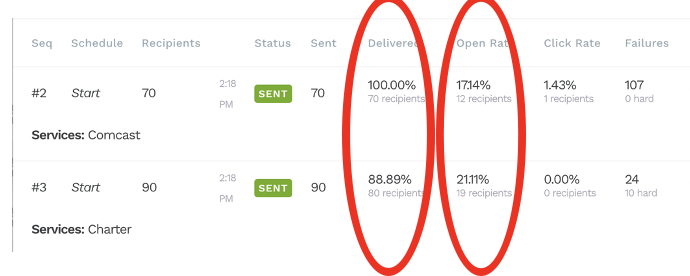
The graphic above shows us a couple of different servers & their deliverability and open rate. It is a great example of how our deliverability & inbox placement can reflect on each server differently.
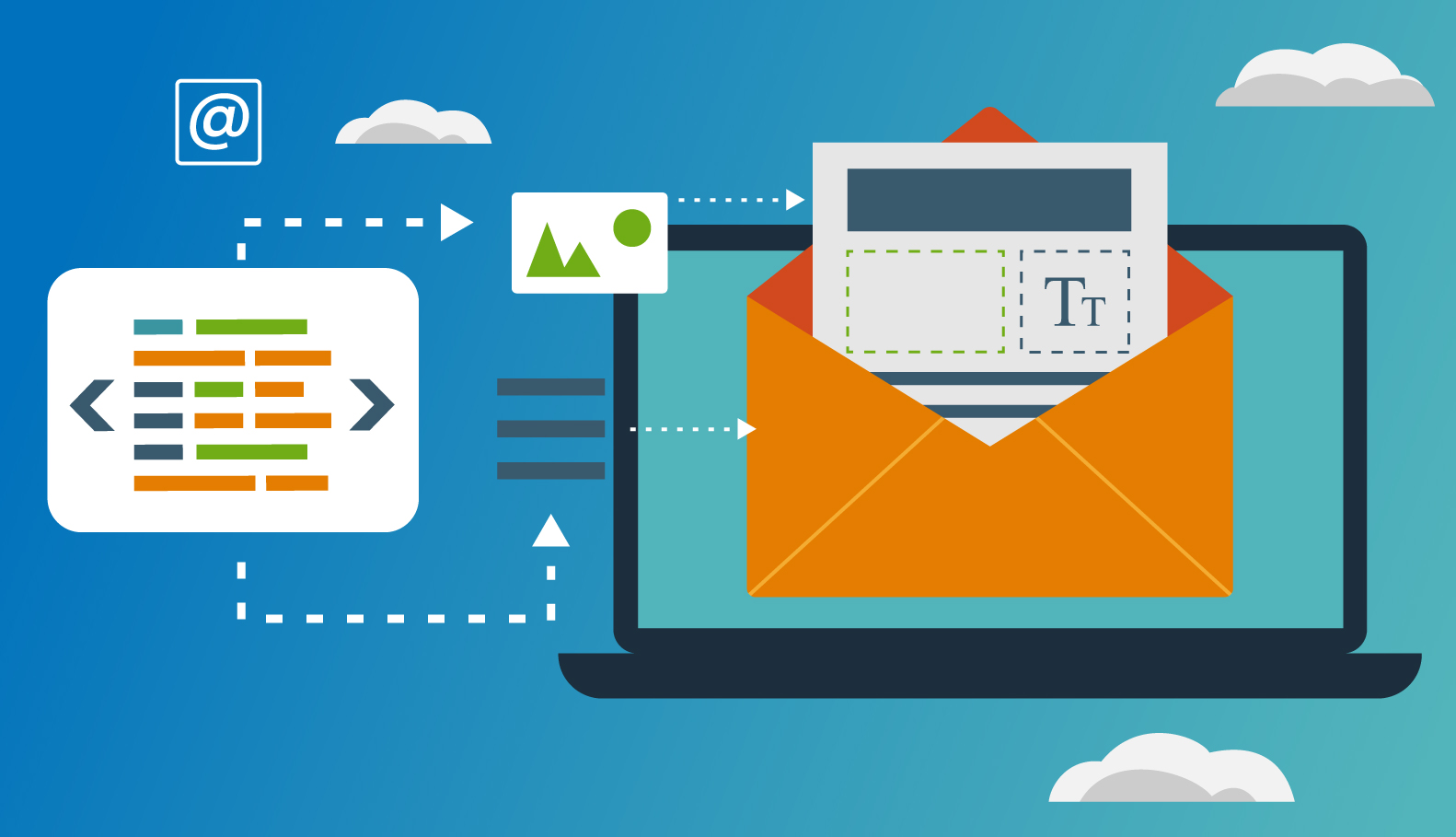
Emails
HTML
HTML Basics: HTML Coding Techniques for Email Marketing
January 11, 2024
By Julia, Deliverability Expert
For those of you familiar with MySpace, you probably weren’t aware at the time but you were actually preparing for a future in email marketing.
HTML coding is one of the most commonly used methods to design and develop promotional email content. And, while we make it super easy to avoid here at Campaign Nucleus, it can’t hurt to learn the basics…
HTML stands for HyperText Markup Language and it is a type of coding that defines the structure of your content.
Rarely in this day and age do we have to start our HTML coding from scratch, but the basic commands can always come in handy for fundamental understanding even when we are just altering a previously-coded document.
First and foremost, it must be known that the entirety of the code is defined by opening and closing tabs:
Open tab: < >
Closed tab: < />
Our open tab begins a command and our closing tab completes a command.
Below are some commonly used commands to get you started:
<p> *words* </p> = paragraph structure |
<title> *title* </title> = title |
<br> = line break |
<center> *content* </center> = centers content |
<b> *words* </b> = bolds words |
<i> *words* </i> = italicizes words |
Now, let’s put it all together…
HMTL coding = Formatted Content
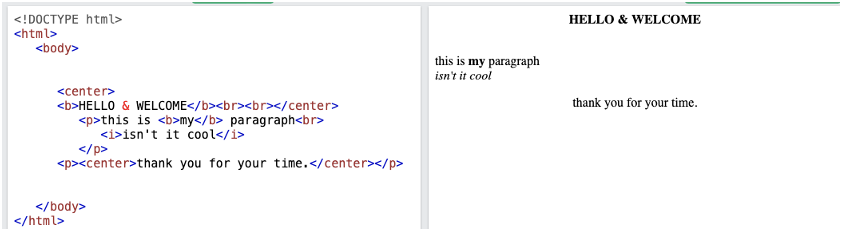
For more information regarding HTML coding, be sure to contact our team for training or insight.