none
Automation

Automation
Features
Memberships
Productivity
What’s New in May
June 19, 2025
We're excited to introduce three highly requested updates designed to make your work smoother, faster, and more responsive. Whether you're managing memberships, exporting data, or monitoring high-value signups, these improvements help you stay in control and move with confidence.
Resend Autoresponders from Membership Profiles
Sometimes a contact misses a message—or maybe you just need to resend a key onboarding sequence. Now, you can resend any autoresponder email directly from a contact’s membership profile. No need to rebuild the message or search through automation settings. Just select the email and hit resend. It’s that easy.
Why it matters:
Ensure important messages get seen, without extra steps or delays.
Improved Exporting Across All Modules
We’ve streamlined the export process across the platform to save you time and eliminate formatting headaches. Whether you're exporting contacts, campaign performance, or engagement data, you’ll notice faster processing, cleaner outputs, and fewer clicks.
What’s new:
Unified export experience across modules
Cleaner CSV formatting
Faster download times
Why it matters:
When it’s time to analyze or share your data, you’ll be able to move faster with clearer results.
Signup Alerts for VIP Pages
Want to know the moment someone signs up from a priority page? Now you can set VIP Signup Alerts to get notified when a form submission comes through on your high-value landing pages.
Perfect for:
Donation pages
Campaign-specific signups
Influencer or affiliate-driven landing pages
Why it matters:
Immediate visibility into your most important signups helps you follow up while interest is still hot.
Ready to Explore?
All these features are live now. Just log in and start taking advantage of the new tools designed to keep your outreach sharp and your operations smooth.
Need help or want a walkthrough?
Reach out to our team or explore step-by-step guides in the Nucleus Resource Library

Automation
Updates
What’s New in March: Features Update!
April 1, 2025
What’s New in Nucleus This Month?
At Nucleus, we’re always working to enhance your experience with better tools and smarter features. This month, we’re rolling out some exciting updates to streamline your workflows and improve your event and email management. Here’s what’s new:
Seamless Ticket Export- Managing paid event tickets just got easier! We’ve introduced a new export panel that simplifies the process of exporting ticket data. Now, you can handle ticket management with even greater efficiency.
Improved Subscriber Management- Keeping your email lists clean and up-to-date is essential for engagement. With our latest update, you can now view invalid or inactive emails directly within your lists, ensuring better deliverability and engagement.
Enhanced Automation Performance Insights- Want to track your email automation efficiency at a glance? We’ve added performance percentage metrics, giving you deeper insights into how your automations are performing and where you can optimize them.
Expanded Export Capabilities- Managing email replies is now more convenient than ever. You can export email responses effortlessly, making it easier to analyze feedback and follow up efficiently.
Greater Customization with Custom Fields- We’ve expanded the “Is Required” option to all remaining custom event fields, giving you even greater control over data collection for your events.
These updates are designed to help you work smarter and achieve better results. Stay tuned for more improvements as we continue to refine and enhance Nucleus!
Coming Soon!
Official Website & Membership Launch – Next month, we’re rolling out the full launch of our Membership Portal alongside a revamped website designed to enhance user experience.
Stay tuned for more updates as we roll out these powerful new features.
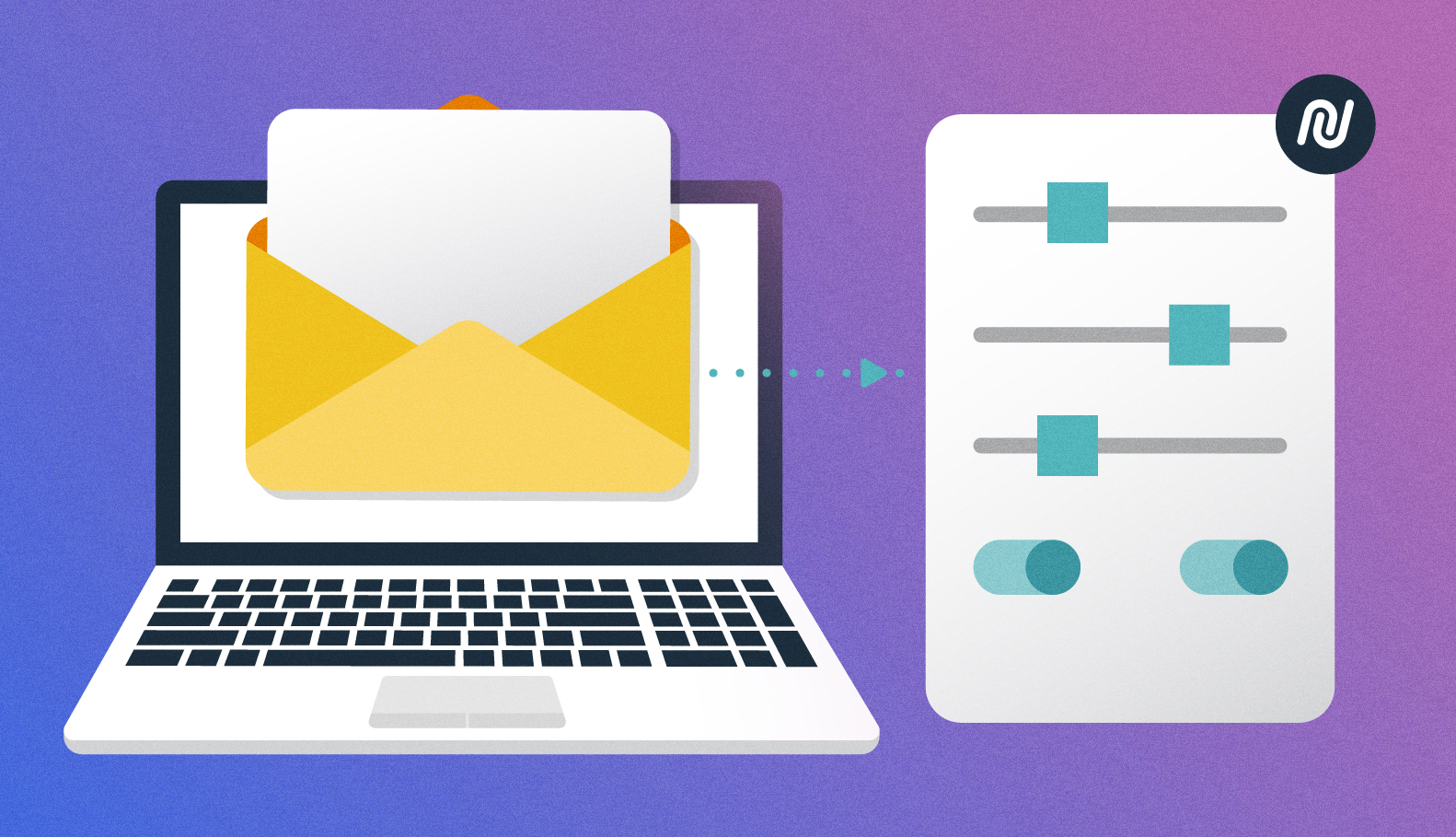
Automation
Emails
Operations
Batching Review: Batcher UP!
March 12, 2025
Through the years, we’ve made plenty of improvements and updates to our batching system & with that, I think it’s time for a little review session…
First, we’ll review how to set-up a batch. Then, we are going to review our Nucleus-recommended scaling technique. And lastly, we’ll put your skills to work and run through some examples. Let’s begin!
Set-Up
At the top, we have our selections concerning ‘batch size.’ While I do occasionally see a reason to utilize the ‘percentage’ or ‘remainder’ function (hence its existence), I find that the ‘fixed’ batch size is easiest to manage when warming a new domain, so I recommend taking that route. Below your selection, you can identify the exact volume of recipients you’d like to send to.
Your ’schedule’ is used to determine how each individual batch will be initiated. I generally base this decision off personal comfort and need.
Manual entails the individual sending of each campaign by a user following the campaign launch.
Start means the batches will begin with the start of the campaign – this is likely the easiest option for users.
Delayed would allow you to set times for the batches to be released following the launch of the campaign.
In our ‘reoccurring’ section, you can implement a reoccurrence of batches. I generally do not recommend using the ‘repeat’ selection while warming a new domain/IP as this can affect our reputation, but when it is utilized, I recommend not exceeding more than one send in a 24-hour period.
In order for the batch to send, you will have to set your ‘Status’ to ‘ready’ as it is automatically placed in ‘draft.’
Finally, you can select the email servers that you’d like to include or exclude from your batch. I find that it is easiest to have an individual batch for every server; this allows you to monitor deliverability in the most efficient manner possible.
For more information, contact our team for training or insight and visit your Nucleus Resource Library!
OR
Start sending with Nucleus today | Click here!

Automation
Features
What’s New in December: Features Update!
January 2, 2025
As we close out an incredible 2024, we’re excited to share the latest updates and features designed to enhance your experience and set you up for success in the year ahead.
Centralized Import-Export Panel
Managing imports and exports has never been easier! Our new Import-Export Panel provides a clear, centralized view of all your imports, ensuring you can organize and access them effortlessly across the platform.
SMS Autoresponder for Landing Pages
Engage leads like a pro with SMS autoresponders integrated directly into your landing pages. Automate responses, capture leads instantly, and follow up seamlessly for maximum impact.
Custom Messaging in Media Credentialing Portal
Take personalization to the next level with custom messages in the Media Credentialing Portal. Tailor communications to suit specific event needs and ensure every interaction feels unique and purposeful.
Updated App Store Tailored to Your Location
Enjoy a more relevant experience with our newly updated App Store. It now adjusts dynamically to your location, displaying only integrations and partners supported in your country.
Thank You for an Amazing 2024!
These updates are just the beginning. Stay tuned for exciting events and innovative features coming your way in 2025. Together, we’ll continue building a smarter, more connected future.
Happy New Year! 🎉

Automation
Emails
Smart Sending Feature & How to Use it “Smartly”
September 12, 2024
By Julia, Deliverability Expert
Have you ever seen this feature & wondered what it is?
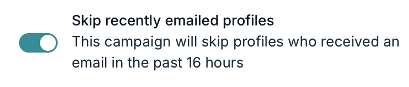
Well, I’ll tell you… this is our Smart Sending feature & its main use case is to (as mentioned next to the feature) exclude any recipients within your sending audience that have received another email from the same tenant within 16 hours before the scheduled send time.
I want to quickly review some of the reasons you should or should not use this feature:
In the case of sending emails from multiple senders and/or domains within the same tenant to selected audiences, you would want to…
Turn OFF the feature
The reason being that this doesn’t appear as one sender “blowing up” an inbox; it is multiple senders so they can all have the opportunity to appeal to your recipients. This is especially important when senders are appealing to the same audience.
In the case of sending important event/announcement emails to the same audience, you would want to…
Turn OFF the feature
The reason being that the same audience is likely expecting multiple informative emails in preparation of any events; turning this feature on may cause some recipients to be excluded from important communications.
In the case of sending many emails from the same senders to your full audience, you would want to…
Turn ON the feature
The reason being that the same sender will appear to be “blowing up” inboxes; this leads to recipient complaints & ultimately, server deliverability. By turning the feature on, you will be reaching different recipient inboxes & this is less likely to affect your deliverability.
I hope this gave you some insight on another great feature that is offered within the Campaign Nucleus platform. I am always looking for ways to broaden your knowledge of our email features in hopes of improving your experience and email campaign success.
For instructions on how to enable this feature in your tenant, please visit your Nucleus Resource Library!
OR
To experience these features yourself, click here!
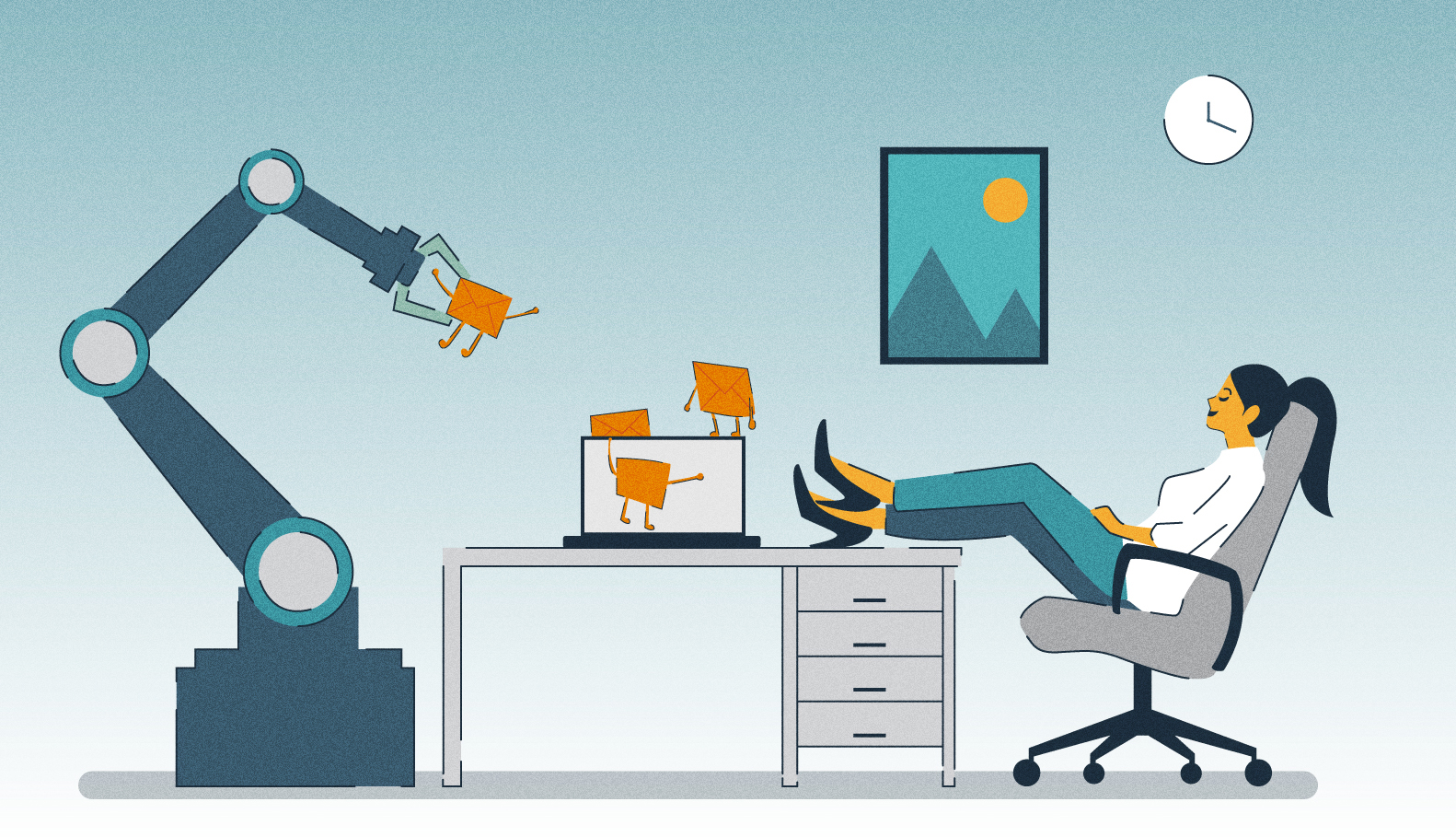
Automation
Productivity
Automation: Here to Make Your Life Easier
May 23, 2024
By Julia, Deliverability Expert
The Nucleus team has been working hard to provide you with a functional automation feature & we are seeing some progress, so I want to go over some ways to use the system to your benefit.
Did you know proper use of our automation feature can actually improve your overall deliverability? Well, if not, you’re about to!
There are 2 uses for automation that are commonly encouraged to help stay consistent with industry-standard deliverability.
The first use is a Welcome Series.
This is a series of emails that you send new subscribers to your recipient list.
When creating your welcome series, you want to focus your stream of emails on the following:
- Confirming the subscription – you can even use these series to double opt-in recipients; this helps reduce the likelihood of blocks & gives you the upper hand when contacting servers if a block should appear
- Introducing the nature of your emails – let recipients know what topics will be covered in emails & how often they can expect to be contacted; this allows recipients to be expecting your emails so they can more quickly engage & shows servers good consistency which benefits your reputation.
- Locating interests – if you send out a variety of emails, this can be used to locate (& tag) recipient interest for use in the future.
The second use is an Engagement Series.
This is a series of emails that you send to recipients who have not engaged with your emails for an extended period of time. The recommended maximum amount of time you should keep an unengaged user on your list is 180 days.
When creating your engagement series, you want to focus your stream of emails on the following:
- Locating IF interest still exists – Focus on sending emails of all the topics you generally send & see if/where a user engages so you can send those types of emails to the recipient in the future & hopefully yield better engagement
- Unsubscribe users who do not engage – If they do not engage at all, do not be afraid to unsubscribe the recipient. Remember: Quality > Quantity.
For more information, visit your Nucleus Resource Library
OR
To see this tech in action, get a demo!

Automation
Strategy
Let’s Talk About Automations: Unlocking Efficiency
April 4, 2024
By Julia, Deliverability Expert
LET’S TALK ABOUT AUTOMATION
How to clean your recipient list without doing ANYTHING…
Have you ever wanted to send out routine emails without going through the trouble of setting up a whole new email and the appropriate recipient audience over & over & over again?
Well… you may have heard of Nucleus’ fun new automation series feature & this may just be the answer you’ve been looking for!
This feature allows you to select a trigger & design a whole series of emails that recipients who fall in that triggers category will receive.
Currently, some triggers we have available within Nucleus and their uses are:
- When a user subscribes
- This trigger allows us to routinely email new subscribers to our lists
- When a user has opened an email
- This trigger allows us to re-engage with users who have recently engaged with another email
Some more triggers include:
If a profile has a tag
If a user is on a list
If email is clicked
If email is converted
Signed up for an event
When an event ends
Purchases/Donations
Form signups
Now, I want to take some time to discuss 2 automation series that can help to improve your deliverability if used properly.
Before we jump in, I want to reiterate the importance of QUALITY > QUANTITY when it comes to our recipient email lists. Automation series’ can help us to unsubscribe unengaged or expired emails & it is key to remember that this is an advantage and not a weakness; recipients who do not engage with your emails are a waste of money and can actually hurt your deliverability.
Anyways, the two most important series you can utilize within your email marketing techniques is:
- Welcome Series
- Re-engagement Series
These 2 types of series offer very different and irreplaceable value to your marketing endeavors. Let’s review some of the functionality that they provide.
A welcome series should be used to introduce “yourself” & your mission. This is a time for you to confirm that someone intended to subscribe to your list. If they didn’t mean to, this gives them time to unsubscribe rather than complain to email serves about your messages later. This is also a great time to locate recipient interests and pre-empt them on what type of content they will be receiving & how often.
A re-engagement series should be used to locate your disinterested and expired subscriber emails. People’s interests change & so do their emails. For these reasons, it is important to check in from time to time with your less engaged emails. In many cases, people will set a series of emails that recipients who have not opened or clicked an email in a certain amount of days will go through. I usually recommend 180 days, but that can be made a longer or shorter period of time, depending on what you and your marketing team think is best.
Enhance your team's productivity and streamline tasks effortlessly with automated solutions!
For more information, be sure to contact our team for training or insight.
or
to get started in Nucleus with a demo!